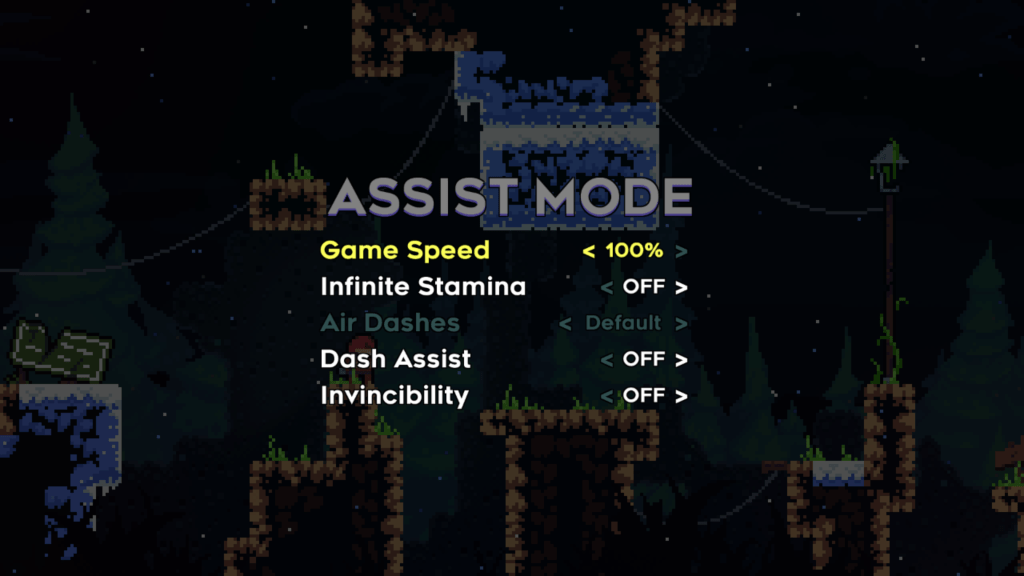Introduction
Have you ever been in a design meeting, and someone suggests a change or addition, only for another person to reply, “That would change the whole game!" or "That's not really part of the vision or concept”?
Well, maybe you have, maybe you haven’t. But as an Accessibility Specialist, this happens surprisingly a lot, and I’m sure many other passionate #A11y game developers feel similarly. Would adding more difficulty modes change the game? Would allowing players to adjust the HUD complicate the design? Why should developers add subtitles, anyway?
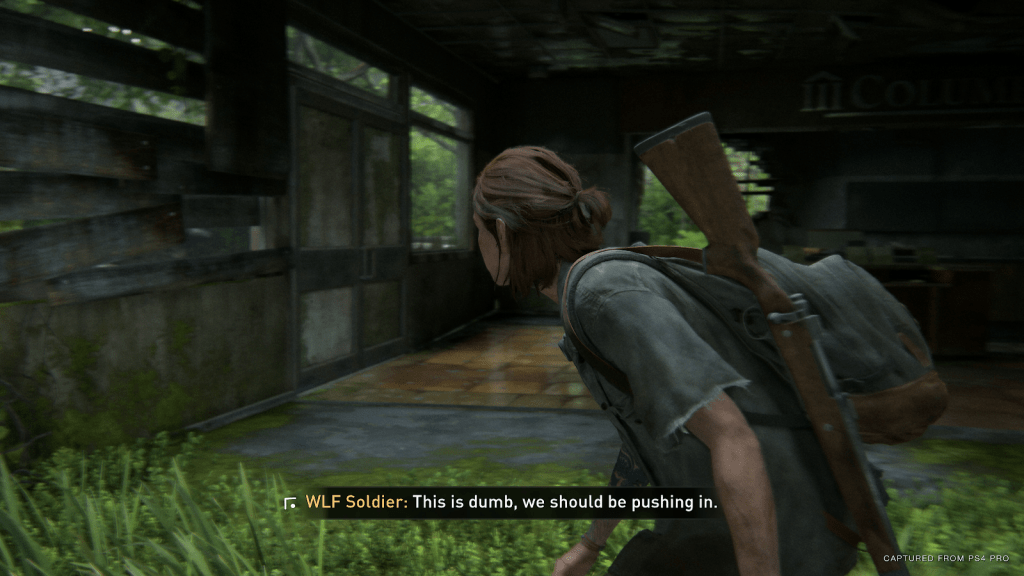
The Last of Us Part II (2020)
Sometimes, it’s hard to understand what would or wouldn’t change the core aspect of the game, especially in the midst of production, when many departments and teams must stay on the same page. Sure, we can say that accessibility is the right thing to do. And though many empathize, this reason alone may not be enough for stakeholders.
Recently, I’ve had #A11y advocates ask me how to handle these situations. Here is a helpful paradigm to assist you as you navigate these tough conversations with your stakeholders. It's the language I use when consulting large parent companies, all the way to small indie game studios. Please know that there is no singular approach, but I find this paradigm helpful in certain situations. And I hope sharing this information helps you as you advocate for games accessibility.
Quick Overview
Define "Fundamental Alteration"
Show how "Fundamental Alteration" is primarily used outside of games
Apply "Fundamental Alteration" to four instances in games
Conclude thoughts
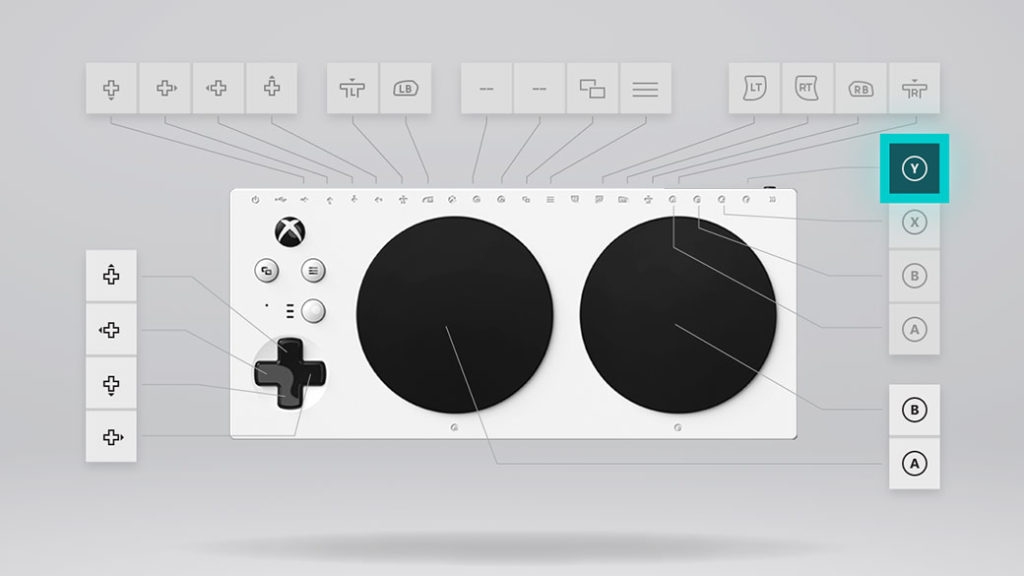
Microsoft XAC (2018)
What is a fundamental alteration and how is it used outside of games?
A "Fundamental Alteration" is a change that is so significant that it alters the essential nature of the goods, services, facilities, privileges, advantages, or accommodations offered.
Let's take higher education, which is exemplary in the practice of accessibility. In postsecondary contexts, an accessibility-related accommodation is not a fundamental alteration, so long as the modification does not alter the fundamental nature of the course. For example, someone with a motor and/or cognitive disability may need more time to complete an exam. Is time a fundamental component of the class? For most, it is not. Students aren't being tested on their ability to solve a math problem under a time restriction, but rather their ability to solve the math problem in itself. Time is not a fundamental component. So typically, this request is reasonable, as the accommodation creates equal access without altering the nature of the overall assessment.
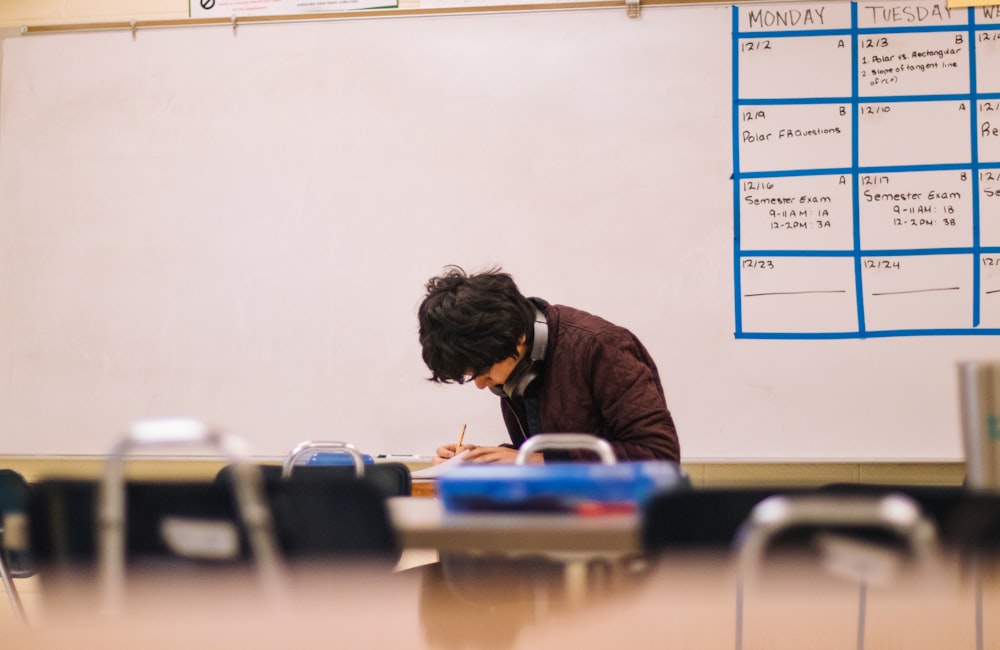
Student studying for exams.
On the flip side, if the modification significantly changes the required objectives or content of the curriculum, we would say that it may no longer be reasonable. Let's say we have a medical student who is taking a timed assessment on how to perform surgery. In this instance, time is considered a fundamental component, as students must prove they have the ability to perform tasks in a time frame (i.e. time is a fundamental component to surgery). A more complex example would be a deaf student requesting a sign language interpreter in a Spanish class. Generally, there are different, and more reasonable, accommodations that we could provide instead, such as a course curriculum substitution (i.e. take a culture/history course to gain the same/similar fundamental components).
All these examples are backed by US Case Laws, so if you are a nerd like me and want to learn more about that, check out the Disability Compliance for Higher Education newsletter.

Animal Crossing: New Horizons (2020)
How can we use "Fundamental Alterations" to promote & frame accessibility in video games?
The concept of a “fundamental alteration” can be similarly applied to games accessibility. We can ask: Would the accessibility feature fundamentally alter the nature of the video game?
Sounds kinda simple, right? Well, let’s apply the paradigm to a couple instances.
Instance 1: First-person shooters & audio cues
In CS:GO and Valorant, the playerbases consider listening to footsteps a skill. To many, the notion has not been challenged. Listening to footsteps has always been a part of FPS gameplay, who are we to think differently?
But is listening to audio a fundamental aspect of a first-person shooter?
Well, Epic Games says no. Back in 2018, Fortnite added the ability to toggle “Visualize Sound Effects” in the accessibility menu, which added visual cues for items/actions such as treasure chests, gliders, gunshots, and footsteps. Additionally, colors within the visualization helps distinguish which sounds are neutral vs. dangerous. Opacity is also used to indicate distance of the sound.
Through their decision, Epic Games showed that hearing is not a fundamental component for Fortnite, and as so, added exemplary accessibility into their battle royale. Though the UX is groundbreaking, it also challenges the notion of whether or not attentiveness to audio cues is a core component to the FPS genre.


Fortnight (2020)
Let's take another example. In 2020, Ubisoft released Hyper Scape. Similar to Fortnite, this FPS includes three-dimensional combat, which calls for complex audio/visual cues. After consideration, developers at Ubisoft determined that audio is not a fundamental aspect of Hyper Scape.
As so, audio cues have directional indicators, which come in a variety of colors depending on the audio cue. Ubisoft took it one step further, making this a built-in component that is automatically implemented for the entire playerbase, thus following the standards of Universal Design.

Hyper Scape (2020)
Instance 2: Difficulty and assist modes
This may be one of the most controversial topics in games accessibility, thanks to a wide debate back in 2019 (a la Sekiro: Shadows Dies Twice). Still, the concept holds, as we can ask: Does adding more difficulty and/or assist modes alter the fundamental nature of the video game?
To many developers, no. For example, Guerilla Games includes a robust selection of difficulty settings with corresponding descriptions in their title, Horizon Zero Dawn. Settings range from a "story" driven playthrough all the way to an "ultra hard" experience. Director Mathijs de Jonge shared that this was purposeful, stating, "We wanted to have a certain level of accessibility and understandability for players." Though the combat may be one of the core components to Horizon Zero Dawn, the developers show through their decision that adding more difficulty modes does not fundamentally alter combat and mechanics.
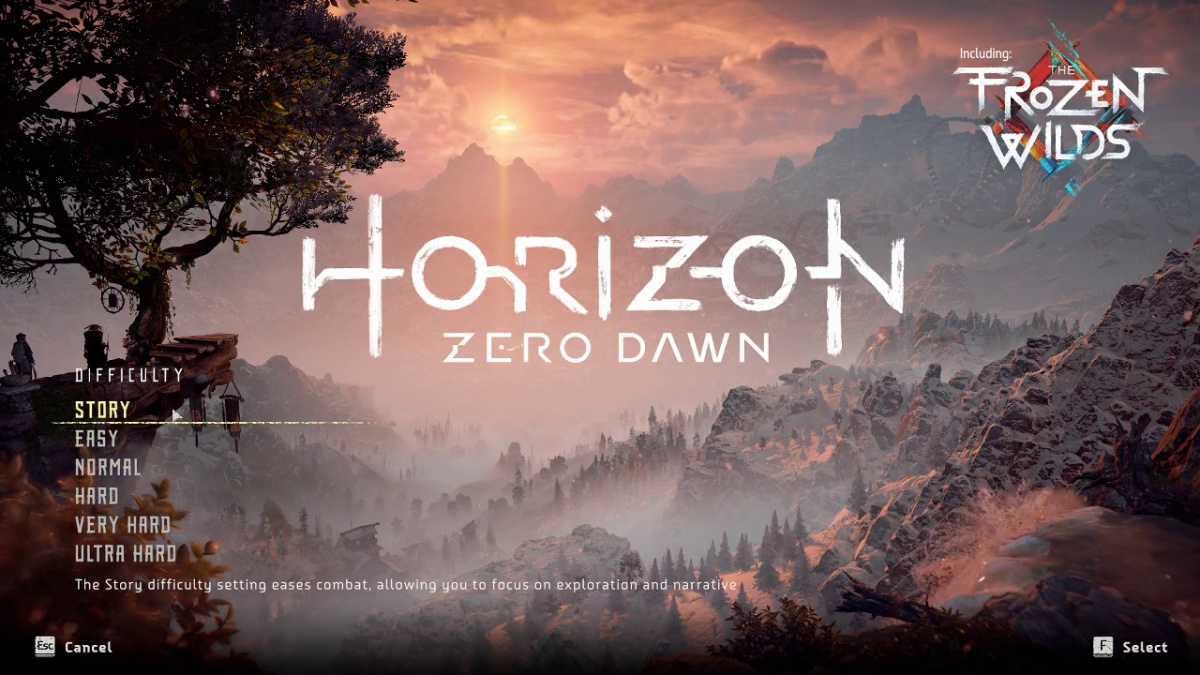
Horizon Zero Dawn (2020) for the PC
Keep in mind, difficulty adjustments can come in many shapes, sizes, and forms. Take Celeste as an example. After listening to the community and learning more about accessibility, Matt Makes Games decided that in-game assistance does not necessarily alter the fundamental components of their game, stating that though they "spent many hours fine-tuning the difficulty... we want to empower the player and give them a good experience."
The game does not include an apparent selection of difficulties like Horizon Zero Dawn or many other games. Instead, the creators added an Assist Mode, which allows players to adjust aspects such as speed, stamina, number of dashes, and overall invincibility. The design choice empowers gamers as they fine-tune the game to meet their individual needs.
The accessibility feature shattered the notion that difficult platforming games cannot implement extremely thorough in-game assistance. In fact, Matt Makes Games challenges all previous notions, sharing that "if Celeste is inaccessible to you due to its difficulty, we hope that Assist Mode will allow you to still enjoy it."