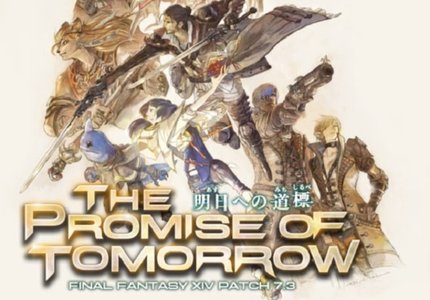What to Know
- Click Account > Prime > Explore Add-Ons > Grocery > Cancel Subscription > Confirm Cancellation.
- Cancel an order: Your Orders > View or Edit Order > Cancel items > choose a reason > Request Cancellation.
If you signed up for an Amazon Fresh membership and don't want to continue with it or would like to end the trial, opting out is simple. Here's how to cancel Amazon Fresh.
Instructions follow the process on the website, but the steps are largely identical in the Prime mobile app.
How to Cancel Amazon Fresh Subscription or Free Trial
When you're ready to cancel Amazon Fresh, log in to your Amazon Prime account and follow these steps.
-
Go to Accounts & Lists and select Account from the drop-down menu.
:max_bytes(150000):strip_icc()/001_cancel-amazon-fresh-11691800copy-629f66f1eac3494b912a0a1ec8311156.jpg)
-
Next, select the Prime tile from the Your Account page.
:max_bytes(150000):strip_icc()/002_cancel-amazon-fresh-11691800-d09dcaebaa2a4540a6b0005565daf7ee.jpg)
-
Click Explore Add-Ons from your Prime overview menu.
:max_bytes(150000):strip_icc()/003_cancel-amazon-fresh-11691800-88e1577dd6a249f39674534b5244ece6.jpg)
-
Choose the Amazon Fresh/Grocery add-on tile from the add-ons management page.
:max_bytes(150000):strip_icc()/004_cancel-amazon-fresh-11691800-cbe7f92cc9c64ac8bbe14252cfd5cf6a.jpg)
-
On your Memberships & Subscriptions screen, look for your Amazon grocery subscription and click the Cancel Subscription button.
:max_bytes(150000):strip_icc()/005_cancel-amazon-fresh-11691800-93a16c20a63e46d2a9c2fe4374b18bd1.jpg)
-
Select Confirm Cancellation to cancel your grocery subscription.
:max_bytes(150000):strip_icc()/006_cancel-amazon-fresh-11691800-9fbcabd8caf545f5884e705fffdada81.jpg)
If you have time remaining on your subscription or trial, you have access to the service until the next billing cycle.
How to Cancel an Amazon Fresh Order
Canceling an Amazon Fresh order follows just about the same process as canceling any other Amazon order. Here's what to do after you sign in to your account.
-
From the main navigation select Accounts & Lists > Orders or Returns & Orders.
:max_bytes(150000):strip_icc()/007_cancel-amazon-fresh-11691800-bb4d50c7a68347128d349ee14913399b.jpg)
-
Choose View order details.
:max_bytes(150000):strip_icc()/008_cancel-amazon-fresh-11691800-721894931743401590a9419e2415df4f.jpg)
-
To completely cancel your order, select Cancel your order and choose a cancellation reason from the drop-down menu and select Yes to confirm.
:max_bytes(150000):strip_icc()/009_cancel-amazon-fresh-11691800-a2e20b3e53ea4febb54956f1d4f032ed.jpg)
If you'd rather cancel just one or a handful of items, select Edit items to modify your order.
No tags.