When/How to use Deaf Accessibility Tools
According to the World Health Organization (2016), over 360 million people in the world have mild to profound hearing loss. To narrow down further, approximately 48 million Americans have some degree of hearing loss. That is roughly 15% of the population who are hard of hearing or deaf. And that’s a lot.
Within the video game industry, we strive for players of all backgrounds to enjoy our games, including but not limited to those who are d/Deaf and hard of hearing (d/Deaf/HoH). So how can we make our games more accessible?
The two major tools to promote deaf accessibility in video games are (1) subtitles/captions and (2) visual cues. This basic guide will define the tools and outline when/how to integrate them into game design (tl;dr at the end).
Table of Contents
Subtitles and Closed Captions:
Subtitles vs. Closed Captions
Best Practices
Visual Cues
Integrating Deaf Accessibility Tools into Video Games
Why should the tools be added?
When should the tools be added?
How should the tools be added?
Subtitles and Closed Captions
Summary: Subtitles = Dialogue // Closed Captions = Dialogue + Sound Effects
Subtitles
Subtitles derive from text within a written script or spoken dialogue. As a tool, subtitles are designed under the assumption that the user is hearing. Still, there are many benefits to subtitles for both hearing and d/Deaf/HoH individuals. For example, if the dialogue is in another language, subtitles can provide a thorough and accurate translation for non-native speakers. Here is a quick example.
Hearing individuals will use subtitles for varying purposes, including but not limited to understanding poor audio quality, heavy accents, and dialogue in a noisy environment. Additionally, subtitles serve a functional purpose for those who are watching a video on their lunch break at work or trying not to wake a baby.
Generally, subtitles can also assist in comprehension. If content is designed to be informative (i.e. a lecture or “how-to” video), subtitles can provide extensive technical information in written form to assist users in following along with the dialogue. Additionally, users find that subtitles help with following a story by alleviating concentration fatigue. They also improve literacy, which is an added plus.
A friend recently joked that once he turned on subtitles in Red Dead Redemption 2, he found that he could never go back to playing games with the subtitles off. Subtitles complimented the game audio and dialogue, as well as assisted him in comprehension.
His experience is reflected by recent data released by Ubisoft, which shows that 95% of Assassin’s Creed Odyssey and 97% of Far Cry: New Dawn players kept subtitles on.

Red Dead Redemption 2 (2018)
However, though subtitles are helpful for deaf and hard of hearing individuals, it does not immediately equate to equal access.
Closed Captions
The term “closed captions” is often used interchangeably with subtitles, but both features are different. Closed captions, often displayed as [cc], are intended to not only accommodate for dialogue, but also other sound effects. Oftentimes, closed captions will include indicators for music or background noise (i.e. explosions, gunshots, breaking glass, etc.). As a tool, closed captions are designed under the assumption that the user is deaf or hard of hearing. The intent of the tool is to provide equal access to d/Deaf/HoH individuals.


It’s a Dog’s Life With Bill Farmer (2020): Two examples of closed captions from a Disney film.
If there is a sound effect or if something occurs off-screen, then captions will include a written cue to notify deaf and hard of hearing individuals.
The main benefits of closed captions is that they provide additional context and therefore, improve immersion for d/Deaf/HoH individuals. Users are able to focus more on the story and content, rather than spending their time trying to decipher subtitles and wondering what they might have missed.
NOTE: In the entertainment industry, captions are categorized as either open or closed. What makes them “closed” is that a user can toggle the captions on and off, whereas “open” captions are embedded in the product and cannot be turned off. In the video game industry, captions are almost always categorized as “closed.”
Best Practices for Subtitles and Closed Captions
Now that we know the difference between subtitles and closed captions, how do we add them to a game? The rule of thumb is to consider the following:
Accuracy: Within the FCC closed captioning rules, it states that all spoken words in dialogue needs to be accurate to the fullest extend possible. Keep in mind that scripts may not be the end product, as voice actors may add their own dialogue. If the team is strapped for time, Rev, GoTranscript, and Ai-Media are popular closed captioning services. However, game companies are still responsible for formatting.
Labels: Given the nature of video games, the text should always label the speaker(s). Typically, it’s recommended that speakers are labelled using all capital letters. Other designers will use color-coded names to indicate speakers. Just make sure that it is consistent. Additionally, if the speaker is off screen, use an arrow to indicate dialogue is occurring out of view.
Here are some examples:
< SUSANA: When I know more, I’ll let you know.
JAMES: What are you doing?
MAN: I don’t want to do that now.
BOTH: We want to play too!
ALL: Happy birthday, Timmy!
If the same speaker is continuing on to the next line or in a fresh set of subtitles/captions, the speaker does not need to be labelled.
Intonation and emotion: When applicable to the dialogue, intonation and emotion can be labelled within the text. The format is as follows:
(SLURRED): But I love you!
JAN (WHISPERS): Don’t let him near you.
Another option is to integrate intonation and emotion into the displayed text. For example rather than labelling text as (STUTTERS) it can be displayed as JOHN: I’m g-g-going home. Here are some other examples:
Everything that matters…is a mystery
What do you think you’re…?!
You mean you’re going to marry him?!
It’s a BOOK, damnit!
Lastly, a single subtitle/caption can indicate critical intonation that is not affiliated with a speaker.
APPLAUSE DROWNS SPEECH
LONG PAUSE
For additional technical examples, please check out the BBC Subtitle Guidelines.
Accents: Only indicate an accent when it is critical to the dialogue. Text can be displayed as
Steve [AMERICAN ACCENT]: I don’t know what you mean.
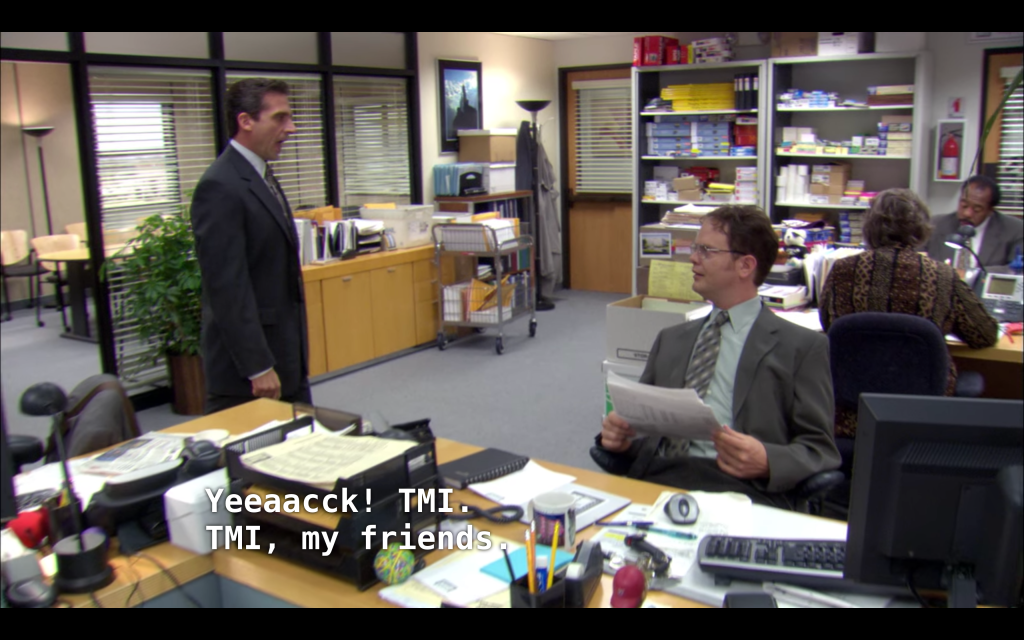
The Office (2005)
Music: Always label music and it’s source. For instance, if someone is whistling a tune, text should read HE WHISTLES AN UPBEAT TUNE. When applicable, describe incidental music using the following format:
MUSIC: “God Save The Queen”
Designers can also combine music source with incidental music, such as




































