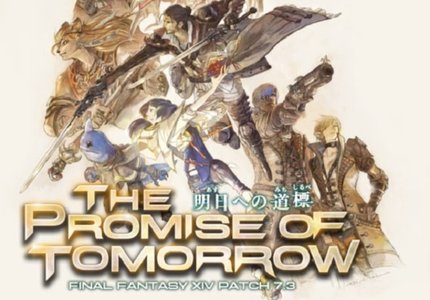What to Know
- Windows: Find Malwarebytes in the Programs and Features area of Control Panel to delete it.
- Mac: Open the program and click Help > Uninstall Malwarebytes > Uninstall.
- If you can't uninstall Malwarebytes, close all other programs or log in as admin and try again.
This article explains how to uninstall Malwarebytes from your Mac or Windows computer.
How to Remove Malwarebytes on Windows
Windows includes a straightforward process for deleting programs like this one. First, disable other antivirus software if any is running, and then follow these steps:
-
Open Control Panel by typing Control Panel in the search box and then selecting it from the results.
-
Select Uninstall a program.
:max_bytes(150000):strip_icc()/control-panel-windows-11-8434dd1c979c43b78f2462d4d12aad53.png)
-
Find and select the entry for Malwarebytes in Programs and Features, and then choose Uninstall/change at the top of the list.
:max_bytes(150000):strip_icc()/uninstall-change-malwarebytes-06b78ad0e84947e18c68faeefab21a9e.png)
-
Select Yes on the User Account Control prompt.
-
Select Remove Malwarebytes.
:max_bytes(150000):strip_icc()/uninstall-malwarebytes-wizard-ad21ed817f95469786d36845bd47a90d.png)
-
Select the Uninstall Malwarebytes Anyway link at the bottom.
:max_bytes(150000):strip_icc()/uninstall-malwarebytes-confirmation-f1240d4b6b534d2cb8b2dd2930210d15.png)
-
Select Skip survey to continue.
:max_bytes(150000):strip_icc()/skip-survey-malwarebytes-24194373e7324022a2eb10943a00db23.png)
-
Choose Uninstall to start the deletion process.
:max_bytes(150000):strip_icc()/uninstall-malwarebytes-confirmation-7942ec3ce903478c9fa115f8bea3ff74.png)
Deleting Malwarebytes might mean that your computer no longer has antivirus protection. Check out our list of free antivirus apps to ensure you have something.
How to Remove Malwarebytes on Mac
You can uninstall Malwarebytes in macOS through the program's Help menu. Here's what that looks like:
-
Open Malwarebytes and select Help > Uninstall Malwarebytes.
:max_bytes(150000):strip_icc()/malwarebytes-help-menu-macos-3368a53e22ee41afb884e26c4f96b8c4.png)
Now would be a good time to turn off any other antivirus apps that are also running. This will help to avoid uninstallation conflicts.
-
Select Uninstall.
:max_bytes(150000):strip_icc()/malwarebytes-uninstall-macos-fe11864cc56a41589a9b680a1bd2487b.png)
-
Enter the admin password when asked, and then click OK.
:max_bytes(150000):strip_icc()/malwarebytes-uninstallation-macos-155bcfe38d4c4115a00572688e431486.png)
Even though Malwarebytes has been uninstalled, there may be leftover files on your computer. To rid your system of these files completely, use a product such as App Cleaner & Uninstaller, which removes these remains from your system.
What to Do When Malwarebytes Won't Uninstall
Can't delete Malwarebytes? Here are some things to try:
-
Log in as a user with admin rights. Both Windows and Mac require this.
-
Close any other apps that don't need to be open, and then try to delete Malwarebytes again.
-
If you're on Windows, boot into Safe Mode first.
-
Contact Malwarebytes for help. They might have more specific directions or a tool that can help you uninstall Malwarebytes.
No tags.