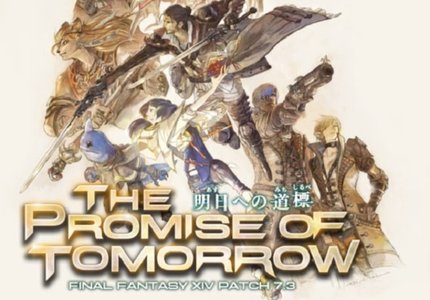What to Know
- Check task manager; verify there are no network issues; reduce local storage clutter; enable page prefetching.
- Minimize Chrome extensions and apps; clear browser cache; block JavaScript and ads.
- Enable hyper-threading and GPU rasterization. If all else fails, reset your Chromebook to factory default.
This article provides several solutions if you're experiencing a slowdown on your Chromebook:
Tags:
No tags.