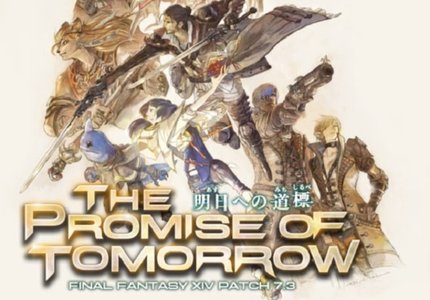Jack Wallen / Elyse Betters Picaro /
Jack Wallen / Elyse Betters Picaro /
There have been times when a group text gets out of hand. This can be especially true if there are a lot of people in that group. I've been part of group texts with more than 20 members, and I can tell you from experience that it can be frustrating to deal with. Although recent Android releases have finally started grouping notifications, those group notifications can get in the way of seeing individual messages, which can often be more important than group messages.
Also: 6 hidden Android features that make my life easier - and that you're overlooking
Thankfully, it's possible to temporarily mute those group texts, so you don't have to worry about them pestering you all day. The mute option is a bit hidden, so I'm going to walk you through the process.
One thing to keep in mind is that muting a group text does just that -- it mutes it. You'll still see notifications, but you won't hear the tone you've selected as your notification chime. You may be thinking, "I can just mute all of my notifications and be done with it." Yes, you can do that. But what if you have particular notifications that you need to hear, so you can't mute everything? That's where this comes in handy.
Also: How to factory reset your Android phone without unlocking it first
Are you ready to get your silence on?
How to mute Android group texts
What you'll need: To mute group texts, you'll need an Android phone with an up-to-date OS. Of course, you'll need a group text to mute, but that's it. Let's mute.
1. Open the group text
The first thing to do is open the Messages app and then open the group text you want to mute.
Show more2. Open the group details
Tap the three-dot menu in the upper-right corner and, from the resulting menu, tap Details.
Show moreNeil Finn and Judas Priest ... clearly we're talking about music here.
Jack Wallen3. Open Notifications
On the resulting page, tap Notifications.
Show moreYou can also change colors for the group text, if you so choose.
Jack Wallen4. Mute the group text
OK, here is where you get some choices.
Also: I changed 12 settings on my Android phone to dramatically improve battery life
There are two things you can do to mute the group text. You can opt to disable Show Notifications, which will prevent the group notifications from even appearing in your Notification Shade. This can be good when a group text inundates your Notification Shade, causing you to miss other notifications. If, however, you want to see those notifications in the Notification Shade, but you don't want to hear them, leave Show Notifications enabled and then tap Silent.
Show moreHere's where all the magic happens.
Jack WallenYou can now back out of Settings and trust that you won't hear (or see, if you so choose) any of those incoming messages.
One thing to keep in mind is that if you reach a point where you want to hear those group text notifications again, make sure you undo this process.
Also: I made 5 simple changes on Android to instantly make my phone sound better
And that's it. You've successfully muted a group text on Android.
Get the morning's top stories in your inbox each day with our Tech Today newsletter.
Featured
-
I let Google's Jules AI agent into my code repo and it did four hours of work in an instant
-
I tried Google's XR glasses and they already beat my Meta Ray-Bans in 3 ways
-
6 things I did immediately after installing iOS 18.5 on my iPhone - and why you should too
-
Why WFH isn't dead and how digital-first companies have a big AI advantage