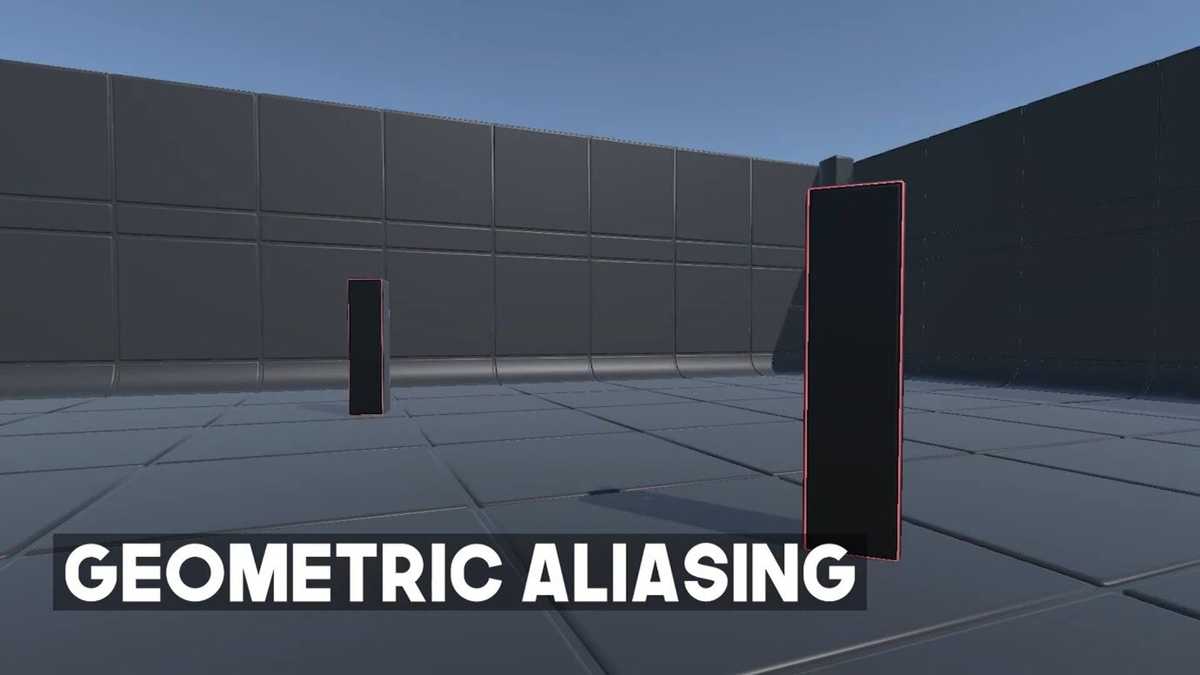Check the original blog post at The Gamedev Guru: Level of Detail (LOD) Tutorial for Unity 2021+
In this blog post, I will show you why, when and how you should use LOD in Unity.
Remember: Level of Detail (LOD) is not only about the poly count!
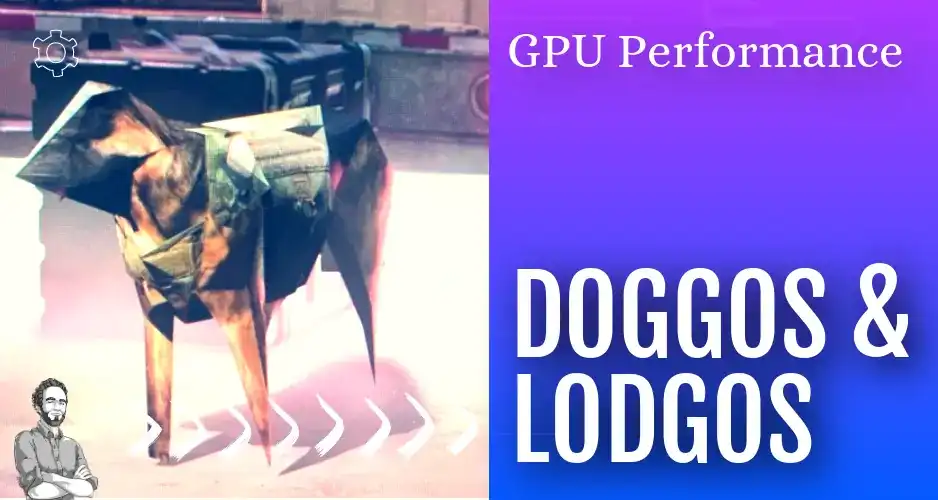
Table of Content
Why Do You Need LODs in Your Unity Project?
Let’s start with the obvious question: why might you need to use the Level of Detail technique in your Unity project?
Put simply, here are three reasons:
Your project performance is bound by GPU - more specifically, by the vertex shading stage.
You are suffering by too many draw calls, effectively having a big CPU cost in the rendering section.
Geometric aliasing: Your high-poly meshes look jittery and aliased when seen from the distance.
Geometric Aliasing: Example by arm
If you are in any of the three situations, then here’s your green light to use the Unity LOD feature.
Let’s see what exactly it is.
What is LOD or Level of Detail in Unity?
The Level of Detail you’d use in Unity is rather simple. It’s just about changing the mesh you render at different distances from your camera.
This is the logic behind using LODs in Unity:
The closer you are to an object, the more detail you need to represent it faithfully, i.e. you can see more of it.
The more far away you get from an object, the less detail you need to represent it faithfully.
In reality, it’s not so much the distance from the camera to the object, but the size the object occupies in the screen in pixels.
But yes, that size is reduced when you move away from the object.
This is no different from real life. When you zoom in in a picture, you can see all the spots in someone’s face. That’s why it’s a good idea to shrink a bad selfie so that no one can see the wrong details.