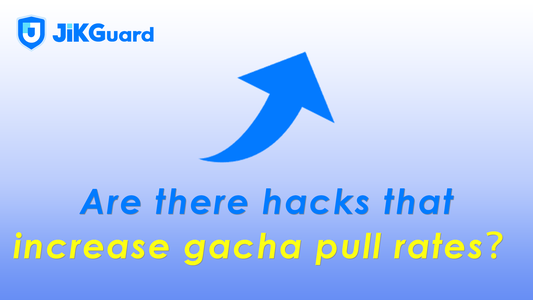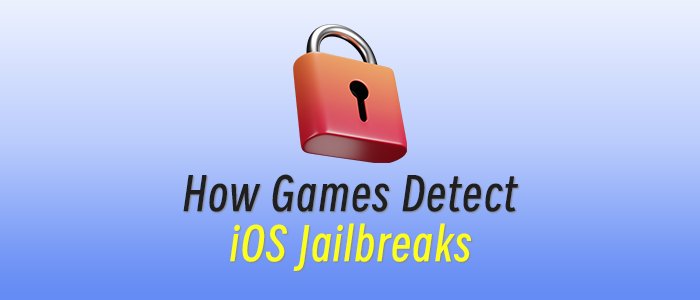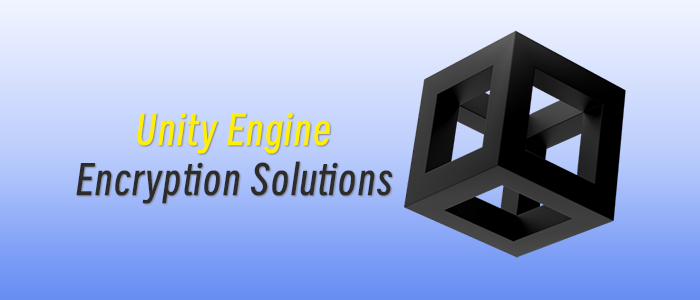Microsoft has a new experiment, called Copilot Appearance, that's designed to bring its AI assistant to life -- visually, anyway.
Also: Microsoft's Copilot Vision can now see and analyze your entire Windows desktop
Available now as an early preview in Copilot Labs, this feature layers real‑time facial expressions and non‑verbal cues onto Copilot's voice interactions. The goal is to make conversations with Microsoft's AI feel more natural, human‑like, and animated.
What is Copilot Appearance?
Copilot Appearance is a web-based experiment for Microsoft Copilot that animates the AI assistant with real‑time expressions -- it smiles, nods, and is generally expressive while speaking to you. Think of it as giving Copilot its own little face and presence.
What exactly does Copilot Appearance do?
Mustafa Suleyman, Microsoft's AI CEO, describes Copilot Appearance as a digital buddy that ages alongside you.
On an episode of The Colin & Samir Show, he explained how Copilot will have its own "room" to live in and may develop a bit of "digital patina" over time. "I'm really interested in this idea of digital patina. The things I love in my world are the things that are a little bit worn or rubbed down, and have scuff marks," he said. "Unfortunately, in the digital world, we don't have a sense of age."
Also: Microsoft's big AI update for Windows 11 is here - what's new
For now, Copilot Appearance can smile, nod, and even raise an eyebrow, all while using the same voice you've come to know. It's strictly a web‑only experiment, as Microsoft hasn't announced any plans for Windows or mobile integration just yet.
Key features
- Real‑time expressions: Smiles, nods, raised eyebrows, looks of surprise, etc.
- Synchronized voice: Uses Copilot's synthesized speech engine, so expressions match the tone and pace of its responses.
- Conversational memory: Remembers earlier parts of your chat, and can reference prior topics.
How to try Copilot Appearance
Copilot Appearance isn't widely available in M365 Copilot plans yet. Right now, it is available only to a subset of consumers (no enterprise or business accounts) in the US, UK, and Canada who have been invited into the test flight via Copilot Labs.
Copilot Labs is Microsoft's experimental program, similar to Google Labs. It allows a select group of Copilot subscribers to test early generative AI features and tools before they're released broadly or to the public. Access to Labs isn't guaranteed -- you'll need a Copilot Pro plan (at $20 per month) just to be eligible for beta previews like Copilot Appearance.
Also: How to remove Copilot from your Microsoft 365 plan - before you have to pay for it
Once you're in the test group, you'll see a Copilot Appearance option on the web version of Copilot. If you don't see the Appearance toggle, you're not in the test cohort yet, so just keep an eye on Copilot Labs for updates.
Enabling Copilot Appearance
- Go to copilot.microsoft.com and sign into your account.
- From the Chat pane, enter Voice mode by clicking the microphone icon.
- Click the gear icon to open Voice settings.
- Toggle on Appearance.
- Say "hi" or ask a question -- and watch Copilot light up with expressions.
If you want to stop using Copilot Appearance, just revisit Voice settings in Copilot's web interface and toggle Appearance off at any time. You'll revert to the classic, audio‑only Copilot experience.
What's next for Copilot Appearance?
Microsoft is gathering feedback via its Discord community. Look for refinements and potentially a broader rollout based on user response. If you're part of the preview, your bug reports and ideas could directly influence the next version of Copilot Appearance.
Also: The Surface Laptop is still one of my favorite Copilot+ PCs (and now it's over $500 off)
Get the morning's top stories in your inbox each day with our Tech Today newsletter.
Featured
-
Waze vs. Google Maps: Which navigation app is best?
-
I took a walk with Meta's new Oakley smart glasses - they beat my Ray-Bans in every way
-
6 ways to protect your passport and other travel docs from cybercriminals - before it's too late
-
How to maximize your Windows 11 PC's battery life in 9 easy steps