[In July I finished my master's degree at the Cologne Game Lab. In my thesis, I wrote about how to achieve immersive tutorials, that go with the flow of the game. I'd like to share parts of the thesis here.]
1. Introduction
Video Games keep evolving in terms of graphics, cinematography, storytelling, technology and more. There are many books, blogs or video channels that teach you the art of making games in detailed step-by-step tutorials. Many of them are on the technical side, how to use an engine, how to model and rig a character, and there are also some that teach you how a good level design looks like (e.g. The Game Maker’s Toolkit).
But there is a very important part of game development that often gets neglected, by both the players and the developers: the tutorial. In order to enjoy a game, the player has to be taught how to play it. But what is considered a good tutorial? How do you teach mechanics without boring the player? What are best practices? In the course of this paper, we will analyze different game tutorials and develop a toolset for how a good tutorial can be created. But first, we have to go a step back and ask:
What is a tutorial?
According to Wikipedia it is
(...) a method of transferring knowledge and may be used as a part of a
learning process. More interactive and specific than a book or a lecture, a
tutorial seeks to teach by example and supply the information to complete a
certain task.
In short: transferring knowledge in an interactive way. The “knowledge” in our case would be “how to play the game”, which is supposed to be transferred to the game itself. The medium teaches the user how to use the medium.
The PC Mag Encyclopedia defines a tutorial as
(...) an instructional book or program that takes the user through a prescribed
sequence of steps in order to learn a product.
According to PC Mag, a tutorial is supposed to take a user through a sequence of steps to learn the product (in this case: game). This seems oddly specific since there are so many types of games and tutorials. Do they all require a step-by-step tutorial to be played? Are there maybe other ways to teach how to play a game, without using a step-by-step instruction?
The definitions seem to only focus on the learning and passive part of tutorials and neglect the aspect of applying knowledge. What does a player need to know in order to play a game? They need to know the controls, rules, and mechanics to move around in the game world. But that is not enough.
To know how to move around and use the Portal Gun in the game Portal does not help you solve the puzzles. The players also have to understand how velocity, gravity, and location in the game world is different from the real world since you can create portals. The last thing a tutorial should make sure is that the players are not only able to rethink their understanding of the (game) world but also how to apply their knowledge. Otherwise, they will not be able to solve similar situations in the game, but only those they have learned and seen before. A better definition of game tutorials could be:
A tutorial is an interactive scenario that equips the player with the knowledge and mindset to understand the game world and how to apply those to different situations in the game.
2. A Good Tutorial
What constitutes a good tutorial? Are there do’s and don’ts? There are no books about the topic, let alone scientifically approaches. As many elements in game development, this topic is approached by looking at experienced developers and designers.
The School of Game Design starts off with suggesting using less text. Ernest Adams, founder of the International Game Developers Association, also states that making the player read a lot is a bad tutorial. The creator of Plants vs. Zombies, George Fan, goes even further and suggests that “there should be a maximum of eight words on the screen at any given moment.” Indie Developer Darran Jamieson reduces it to a simple statement:
“Don't overwhelm the player.”
Players can only process a certain amount information at a time. If there is too much to remember, like for example the function fifteen different buttons on a controller, as seen in the gamepad instructions for Diablo III. They will forget most of it once the game starts. Instructions should be spread out in reasonable chunks and at times they are relevant.
This also means not to “front-load your tutorial”, as the School of Game Design says. Showing information beforehand and out of context will not stick in most cases. If the key mapping screen tells the player that the Y-button makes your player character hold their breath, it gives you the facts of the button, but not the context or meaning. What does holding the breath do? How does it help me? Is it something I need when diving or for using a sniper rifle (holding the breath while aiming and shooting increases accuracy)?
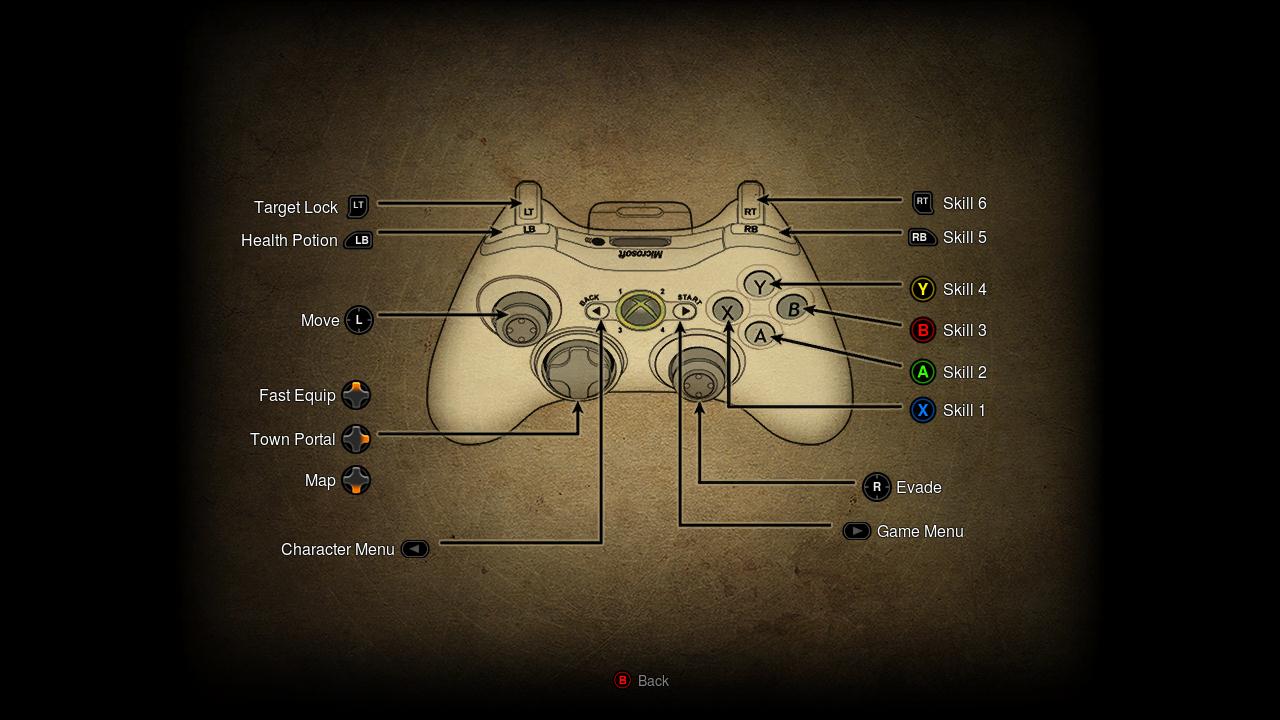 Img. 1: Gamepad instructions for Diablo III
Img. 1: Gamepad instructions for Diablo III
Visualisation and fun are known to be effective for learning and video games have taught other fields many things about learning, buzzword: gamification.
As Dave Gray writes:




































