Being an avid player and collector of video games, I became very interested in how all these sounds of the past were created. I’ve always had a passion for creating video game music, and it’s what led me to become a video game musician and sound designer.
Designing sounds for fictitious characters and places is an art form and opens unlimited possibilities for creativity. The goal of a sound engineer is to work with the design and animation team to create audio that fits into the virtual world.

Bite the Bullet is an upcoming PC release from Mega Cat Studios. It’s a 2D RPG Run, Gun, and Eat where you must devor enemies to power up your character, weapons, and abilities. You can eat pretty much anything, and your body type will change depending on your diet.
We’re going to analyze a few of the audio samples I created for this project, and how they work to support the game’s feel, theme, and universe. Furthermore, this blog will teach you basic sound design skills that can be practiced on any DAW (digital audio workstation) of your choice.
Download the example soundpack here
Tools of the Trade
I’ll be using Ableton Live 10 for these audio examples, but there are plenty of music programs that are just as good. Choosing the right DAW for you really depends on the way in which you want to create, personalize, and organize your sound production.
Live really gets me in a creative mindset instantly, and I think of creating sound in a different way using it. Live makes it easy to organize, warp, mix and master audio samples and the journey along the way is as fun as playing video games. Other good DAWs I recommend are Cubase and Pro Tools.
Sound Design Methods
When gathering audio files, a good sound designer utilizes these 3 methods:
Recording your own sounds.
Collecting licensed stock sounds from the internet.
Creating sound from virtual instruments and synthesizers.
Let's take a look at each of this.
1. Recording Your Own Sounds
Get Equipped
If you’re serious about sound design, I’d recommend purchasing some decent recording equipment and start building an audio library. In my opinion, recording is the best method to attaining sounds - they are inherently unique and your own. I've recorded more than 10,000 samples and have built a huge library that I use frequently for sound design.
Capturing a crisp recording is a must, consider purchasing a portable recording device. The Tascam DR-40 has two built-in condenser mics that can get the job done. Plug-in a higher end mic or a shotgun/boom mic to achieve the highest quality sound you can afford.
Most days, I carry my Tascam Dr-40 with me. You never know when you'll hear something that could be used for a video game.
Another great tool is the PO-33 Knockout. I take it on trips and record samples and create short music loops. The sampler records in very low quality, so its not practical for high quality production, but it’s an easy way to record and warp sounds. It can plug into a record player too! Perfect for editing vinyl samples and creating Lo-fi beats.
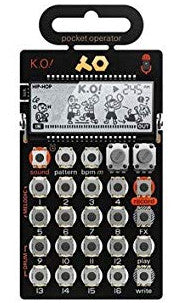
Record everything. Kitchen items, vehicles, industrial noises, nature, weather, grab a stick and bang on everything (excluding humans and animals). Then move onto Foley sound design.
Foley Recording
Foley Recording is used post production for film and video games. Most of the sounds recorded on set don’t end up being used because they can be better recreated using different Foley techniques. These involve using various objects/tools to recreate natural sounds. Sounds can be reimagined in an acoustically treated studio for much higher quality capture.
For example, the sound of a leg breaking in half can be recreated with a pistacho between two steel plates being crushed, whilst gutting out a pumpkin. Our brains analyze visuals first, and connects the sound of the visual after.
Because of this, we can sort-of manipulate what the audience thinks they hear. Additionally, by enhancing the audio beyond the natural sound, awe don’t have to really break anybody’s legs.
Here are some fun Foley Recording guidelines:
Stabs
gooey gore sounds from spaghetti, gutting a pumpkin, and smashing various large melons.
sword/blades from kitchen utensils
weapon ‘woosh’ sounds from swinging a stick through the air
Wind
pillows rubbing against the carpet floor
shaking a twig with leaves
blowing into an empty plastic soda bottle
Horse Gallop
coconuts
2.Stock Sounds
There are numerous digital repositories of SFX available online. Examples include Splice, Digital Juice, and freesound.org
You'll want to utilize these sites for more of a resource rather than a crutch. You should first attempt to create the audio yourself. The games audio should have its own uniqueness. Overusing stock sounds just makes it sound like the many other games that do the same.
However, there are top of the line sound effects online that you just can’t beat with your own recordings. If you’re in need of a lion roar, and there’s no lion in your backyard, you’re better off finding a royalty free file online. This also applies if your having trouble creating the sound via your own techniques.
Digital juice is an interesting sound resource. The sounds they provide certainly don't stand well on their own, but can be useful for layering. Splice focuses more on music samples, but has some great foley and sfx sound packs that can be used for games.
No matter which resource you use, make sure to read the fine print when downloading sounds. Look for royalty free or creative commons. Courts in the U.S. have ruled that any sample that is still recognizable from the original cannot fit under the fair use exception to copyright.
This is to say, if you don’t know if the stock sound you acquired is free of copyright, you’ll need to edit the sample in a way that makes it virtually impossible to distinguish what the original sample was.
3.Synthesizers and Virtual Instruments
Designing sound with synthesizers/software is a dynamic and vast discipline. Electronic synthesizers and sequencers are the foundation of the video game era, and I like incorporating the nostalgic 8-bit chip sounds into my audio when applicable.
If you’re interested in learning to create authentic music and sound for retro consoles, I’ve written a few guides on the subject, I’ll link them below. 8-bit, and 16-bit sounds have a retro aesthetic, and can be a great choice depending on the game’s genre and graphics.
Creating Music and Sound for the NES
Creating Music and Sound for Super Nintendo
Creating Music and Sound for the Sega Genesis
There’s an unlimited selection of electronic instruments to choose from and they all work differently.
Some of My Favorite Synths
Serum -powerful wavetable synth
Synplant- create synths in a unique and creat




































