Tech Art in Sausage Sports Club
Also check out my posts on (Design, Programming, and BizDev)
What Is This?
I worked on Sausage Sports Club for 3 years and learned an insane amount in the process. I was incredibly lucky to be surrounded by experienced and generous game makers in that time who were willing to give feedback, advice, and help push me and my game forward every step of the way. I know few people have that privilege, so this post is to lower the ladder a bit and hopefully make making games a little bit easier. Here are the topics I cover in this post:
Prop Process—details about my modeling, AO bake, and texture process
Characters—my rough pipeline of modeling and setting up characters
Effects—examples and detailed explanations of various effects
Shader features —a few ways I optimized my shader workflow
I feel I should give a preface here about my background and to clarify this post isn’t a guide to follow, but more a recap of what happened. All the art in Sausage Sports Club was made fast and loose and barely anything got a second pass, which is not necessarily the best way forward. Let’s jump in!
Prop Process
Everyone has their own workflow and technique of making assets and mine doesn’t too many special tricks, but I’ll go through all the details anyway for anyone getting started making 3D art.
Modeling & UV Layout
First I’ll block out a basic form with primitives. Then I’ll use the bridge tool to connect shapes or quad draw to make a whole new topology. If I have a similar asset I’ll start with that instead of building from primitives first.
Once I’m close to finished with the model, I’ll layout UVs by doing planar map on different parts of the mesh, using the unfold tool to get things in shape, then sometimes stitching parts back together. Then I arrange and scale the separate UV islands to give more visible areas the most detail.
I have a custom toolbar in Maya that’s pretty basic, but helps a lot since I don’t use the right-click context menu much. There’s a bunch of primitives, extrude, combine, bevel, add edge loop, cut face, extract, merge, separate, freeze transform, delete non-deform history, and export selected.
Ambient Occlusion
Next step is baking Ambient Occlusion which I do using Mental Ray. Make sure you have that installed, enable the mayatomr.dll plugin, assign a surface shader, assign a new lighting texture, then bake selected. My settings are all default, except the fill texture seams option is cranked up.
I should also mention my base textures for authoring are tiny by modern standards, only 512px for most props and 1024px for everything else.
Texturing
Everything 2D is done in Photoshop. For this project I exported everything as PNGs to avoid the repo getting huge, but I may switch to just keeping PSDs in the project in the future to avoid lost work.
I set the AO layer to multiply so it shadows over whatever colors I tweak. Then in another layer I paint solid colors or gradients. If the prop demands texture then I’ll grab something from Textures.com and probably lower the opacity and saturation before drawing over it to add details.
If the texture needs to be seamless I’ll use Photoshop’s Offset tool to show where to mirror the texture. I’m not a great digital painter, so I mostly use the default brush with varied hardness settings.
Characters
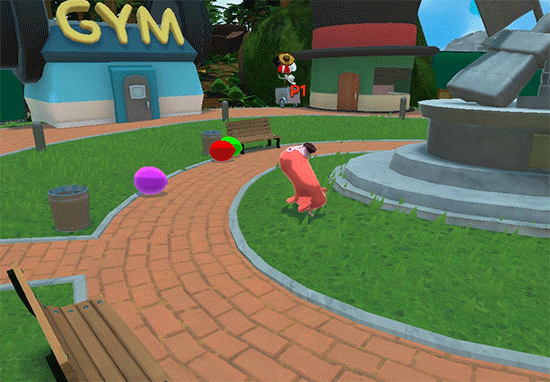

Bon Bon the flamingo and Flop the frog!
Bon Bon the flamingo and Flop the frog!
There are 14 characters in Sausage Sports Club, so being able to make them quickly and without doing much setup per character was a big priority. Focusing there first gave me a workflow that was sloppy, but got the job done.
Here’s what I ended up with:
I didn’t bother keeping Maya scenes up to date and instead opted to work from FBXs. I made this switch because I was forgetting so often to sync the files, but sometimes had to redo work after accidentally baking out frames.
I don’t use any custom rigging plugins, none of my rigs have controls, and I just do my best with rotating bones and then let PhysX take the wheel. The animations in Sausage don’t require much nuance, so it would take more time than it was worth for the few short animations I author per rig.
There’s three rigs all the characters share: Dog, Bird and Horse. They have the same number and positioning of neck joints so the characters all feel mostly the same. I only animate body joints, so that Unity’s animator doesn’t override PhysX’s effecting of joints along each character’s neck.
Each character has its’ own prefab where I set up the scripts a character needs to move and wiggle. I also set up each character’s hats individually in Unity to get the best fit. A big time saver here was having a separate prefab payload with physics states, triggers for kicks and interactions, and other stuff that all characters need that gets spawned in at run-time.
Shaders & Effects
Going into making Sausage Sports Club, my strengths were programming, shaders, and tech art and not so much modelling or texturing. For that reason, I chose an art style that’s less dependent on those latter skills and put most of my polish time into custom shaders. Let’s run through the highlights:
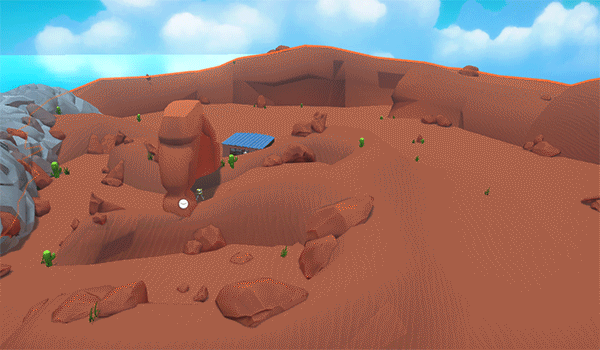
Notice how much more the ground stands out!
Notice how much more the ground stands out!
Height Gradient—Fairly late in the project, I was looking for easy wins to make the Overworld look better. I noticed there wasn’t much variance in color or value along walls or terrain, so I added a simple gradient along the world space Y-height. This is a really easy trick, but it makes a huge difference in adding some visual complexity to the scene and I ended up using it all over the project. Here’s the breakdown:
I pass the world position of each vert to the fragment program
Add top and bottom color shader properties to interpolate between
In fragment function, interpolate between bottom and top with worldPos.y




































