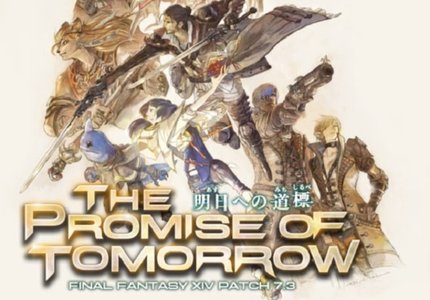What to Know
- System tweaks and third-party apps can disable this feature on some platforms.
- Windows and Mac users can turn off Incognito Mode for Chrome with a command-line command.
- Use Screen Time on an iPhone to disable Safari's Private Browsing mode.
This article explains how to turn off incognito mode (aka private browsing) in various web browsers. These directions apply to Chrome, Firefox, Edge, and Safari across various platforms.
How to Disable Incognito Mode in Chrome
Your computer's command-line utility lets you turn off Chrome's Incognito Mode completely. The process works a little differently between Windows and Mac.
Windows
You can edit the Windows Registry to turn off Incognito Mode in Chrome. It might sound complicated, but it's actually very simple when you use this Command Prompt command:
These steps are unnecessary if you just need to exit Incognito Mode. Close out of the window and restart the browser to leave Incognito Mode and return to a normal browser window.
-
Open Command Prompt as an administrator. This is necessary for making changes to the registry.
-
Copy the following and then paste it into the Command Prompt window:
REG ADD HKLM\SOFTWARE\Policies\Google\Chrome /v IncognitoModeAvailability /t REG_DWORD /d 1 -
Press Enter to run the command to turn off Incognito Mode.
:max_bytes(150000):strip_icc()/chrome-turn-off-incognito-mode-bf1b3de203094731a1f747d477e92dc6.png)
Mac
On a Mac, the steps for disabling Incognito Mode in Chrome are slightly different, but the result is the same.
-
Quit Chrome completely, and then open Finder and select Go > Utilities.
:max_bytes(150000):strip_icc()/Screenshot2025-02-17at9.55.58AM-a1aac9bd70524d739186e60f2a9325ce.png)
-
Open Terminal.
:max_bytes(150000):strip_icc()/macos-utilities-914d48e5daed40c0b6f597ba68f87584.png)
-
Type the following and then press Enter:
defaults write com.google.chrome IncognitoModeAvailability -integer 1z -
Type the following and then press Enter:
killall cfprefsd:max_bytes(150000):strip_icc()/terminal-commands-turn-off-chrome-incognito-582c8212529f4d36a179c332fd2b6206.png)
How to Disable Private Browsing in Firefox
Firefox's incognito mode is called Private Browsing. Here's how to install an add-on to completely disable this private browsing mode:
-
Visit the Private Begone add-on download page in Firefox.
-
Select Add to Firefox.
:max_bytes(150000):strip_icc()/add-to-firefox-button-69c24237f9374b9e896b5be8ebf3f767.png)
-
If a pop-up appears called Add Private Begone, select Add > OK.
:max_bytes(150000):strip_icc()/firefox-addon-installation-8a2cc503e1d8416383a565210561d4ca.png)
-
Select the Extensions button at the top right of the browser and then choose settings > Manage Extension.
:max_bytes(150000):strip_icc()/firefox-addon-settings-be92450e777b40fdb802522cce09517b.png)
-
Select Allow next to Run in Private Windows. Private Browsing is now blocked from opening.
:max_bytes(150000):strip_icc()/manage-addons-firefox-6d944cf056da48e5b909dc5f902b74d5.png)
How to Disable InPrivate Browsing in Microsoft Edge
Windows users can turn off InPrivate Browsing for Edge through a registry tweak. Follow these steps carefully—after a reboot at the end, the "New InPrivate window" option will be greyed out.
-
Close any running instances of the browser.
-
Open Registry Editor by selecting Start and typing regedit. Select Registry Editor from the results.
-
Replace the path at the top of the program with this, and then press Enter to jump there:
HKEY_LOCAL_MACHINE\SOFTWARE\Policies\Microsoft:max_bytes(150000):strip_icc()/registry-path-0b8cad7bf0b740ef8a8b87c431a43814.png)
We recommend that you back up the registry before continuing. If you delete something by accident, having a backup will let you restore the registry later.
-
Right-click Microsoft from the left and then choose New > Key.
:max_bytes(150000):strip_icc()/new-registry-key-microsoft-c7eb849e0b8244aca02acb75ba5b732b.png)
-
Name the key Edge.
-
Right-click Edge (the key you just made) and then select New > DWORD (32-bit) Value.
-
Give this value the name InPrivateModeAvailability.
-
Double-click InPrivateModeAvailability and set the value to 1.
:max_bytes(150000):strip_icc()/InPrivateModeAvailability-334071b458b8420ebf35819f99fcf21f.png)
-
Select OK, close Registry Editor, and then reboot your computer. You've now turned off Edge's InPrivate option.
How to Lock Incognito Mode in Chrome on Android
Unlike desktop computers, there is no built-in way to turn off Chrome’s Incognito Mode for Android. But you can make your open Incognito tabs locked behind a password when you leave Chrome, which forces anyone who switches to Incognito Mode to enter your device's password.
-
Tap the three dots at the top right of Chrome.
-
Select Settings from the menu.
-
Tap Privacy and security.
-
Tap Lock Incognito tabs when you leave Chrome and then verify it's you. Depending on your phone, this might involve verifying your fingerprint.
:max_bytes(150000):strip_icc()/lock-chrome-incognito-389c55996a724492a2dd7e279720058d.png)
For these steps to go into effect, open a tab in Incognito Mode and then switch to a different app. When you reopen Chrome and try to view the Incognito tab, you'll need to press Unlock Incognito and then supply your fingerprint or PIN.
How to Disable Private Browsing in Safari on iPhones
To turn off Safari's Private Browsing mode, use a Screen Time setting to limit adult websites.
-
Turn on Content & Privacy Restrictions through Settings > Screen Time.
-
Go to Content & Privacy Restrictions > App Store, Media, Web, & Games.
-
Tap Web Content and then choose Limit Adult Websites.
:max_bytes(150000):strip_icc()/iphone-web-content-settings-105253d098b94a67b2dc62671c0560f7.png)
FAQ
- How do I turn on incognito mode in Chrome?
To use incognito mode in Chrome, use the Ctrl+Shift+N keyboard shortcut while in the Chrome browser on Chrome OS, Linux, and Windows, or Cmd+Shift+N on macOS. You can also open a new incognito window with the File menu on a Mac.
- How does incognito mode work?
In incognito mode, your web browser "forgets" that your browsing session ever happened. Cookies are deleted and nothing remains in your web browsing history. However, if you log into an account, such as Facebook or Amazon, your activity is no longer anonymous.
- What is the Netflix incognito mode?
Netflix offers a private watching mode where what you're watching won't appear in any of your statistics or show up in your "Continue Watching" section. To access it, select your profile icon, choose Account > Profiles, and then select a profile. Next, on the Watching page, select the hide icon next to the title you want to hide.
No tags.