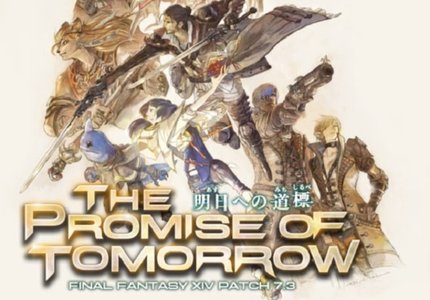Unity GameGuardian has become a buzzword in the gaming community, particularly among developers concerned about cheat prevention. For those wondering what is GameGuardian, it's a powerful memory-editing tool that allows users to manipulate game data in real time—changing values like health, currency, and experience. Understanding how games detect GameGuardian is crucial for developers who want to protect their Unity-based games from unauthorized modifications. Through advanced detection mechanisms such as memory scan monitoring, signature recognition, and virtual environment detection, games can uncover and react to suspicious activity caused by tools like GameGuardian. This article explores the challenges and solutions around Unity GameGuardian to help game creators maintain fair and secure gameplay.
In the first section, we’ll define Unity GameGuardian and clarify what is GameGuardian. Then we will examine how games detect GameGuardian—exploring common detection techniques like signature scanning, runtime memory monitoring, and virtual environment recognition. Finally, we’ll share industry best practices, including the use of tools like JikGuard’s Game Protection solution to safeguard Unity games against such attacks.
By the end of this deep dive into Unity GameGuardian, you’ll understand both the threat posed by this memory-editing engine and the countermeasures developers can employ to defend their games effectively.
What Is GameGuardian?
Definition and PurposeGameGuardian is a popular memory-editing tool, originally for Android, that allows users to modify in-game values like coins, health, and scores at runtime. When applied to games built with Unity, the tool injects itself into the app’s memory space and can freeze or overwrite key variables.
How Games Detect GameGuardian
Signature and Hook DetectionMany anti-cheat systems scan running processes for known GameGuardian signatures or hooks. If GameGuardian injects code or DLLs into the Unity process, that’s a red flag.
Memory Scan Monitoring
Games can periodically verify that critical in-memory values haven’t been altered. If an expected value suddenly changes or the memory layout differs, the game may assume a cheat tool like GameGuardian is active.
Virtual Environment Recognition
Some games refuse to run if they detect virtual spaces, dual-space apps, or rooted devices commonly used to host GameGuardian. The game may check for specific Android WorkProfile markers or sandbox signatures tied to tools like VirtualXposed.
Techniques Used by Anti-Cheat Systems
Root and Hook Verification
Anti-cheat systems can detect root-level access or attempts to hook core Android or Unity engine functions.
Process and Package Name Monitoring
Even though GameGuardian obfuscates its package name, games can enumerate running processes and detect anomalies or uncommon package naming schemes.
Dynamic Behavior Analysis
Real-time monitoring of unpredictable in-game events—such as coin collection or damage application—can quickly reveal inconsistent changes typical of memory editing. JikGuard's solutions, for example, can detect and block attempts to alter memory values.
JikGuard Game Protection for Unity
JikGuard offers specialized protection for Unity games under their "Game Protection" suite. This includes encryption of asset bundles and runtime memory integrity checks that detect attempts to use GameGuardian at play time.
Key Technical Specifications:
▪ Memory XP Checks: Verifies in-memory game values against expected state
▪ Asset Encryption: Encrypted asset bundles to prevent tampering
▪ Hook Detection: Monitors Unity engine API calls for suspicious modifications
▪ Rooted/V-Space Awareness: Recognizes virtual environments and root status
▪ Runtime Alerts: Triggers safe shutdowns or kicks when cheats detected
Best Practices to Resist GameGuardian
Obfuscate and Harden Code
Tools like DexGuard and iXGuard can obfuscate Unity metadata, making it more difficult for GameGuardian to locate variables.
Implement Server-Side Authority
Don’t trust client memory—validate critical game actions and currency on the server. This prevents even successful memory edits from impacting gameplay.
Periodic Memory Validation
Continuously monitor in-memory values and check for irregularities in update frequency or magnitude.
Reddit Developer Insights
Developers frequently discuss protection methods on forums like r/androiddev. As one developer commented:
> “You can make it harder but not impossible. Use encrypted values instead.”
They also note that obfuscation alone is often insufficient—the runtime state must be watched.
Summary and Recommendations
Unity GameGuardian represents a serious threat to game integrity by allowing memory tampering. Understanding what is GameGuardian and how games detect GameGuardian is the first step. Developers should leverage multi-layered protection—code obfuscation, memory validation, server-side checks, and specialized tools like JikGuard.
Conclusion
Building robust defenses against cheating tools like GameGuardian requires a holistic approach. Combining Unity-specific protections, third-party anti-cheat libraries, and secure server-side validation ensures fair play and preserves your game's reputation. As tools evolve, so must our defenses—stay proactive, audit often, and always protect your player community’s experience. For developers looking for a comprehensive and seamless game protection solution, JikGuard Game Protection offers cutting-edge encryption and anti-cheat technology to ensure your game remains secure without compromising performance.
Why Choose JikGuard Game Protection?
√ On-Demand Security Assessment:
Not sure if your game needs encryption? JikGuard provides free security testing and reports, helping you identify potential risks through penetration testing and in-depth analysis.√ Minimal Performance Impact:
JikGuard’s encryption system only decrypts resources when needed, ensuring that files remain encrypted in the cache and have virtually no effect on loading speed or game smoothness.√ Seamless Multi-Channel Packaging:
Supports mother package encryption, meaning all sub-packages remain protected without requiring additional processing for different distribution channels.√ No SDK Required:
Unlike traditional solutions, JikGuard does not require SDK integration—simply run a command, and the encryption process is handled automatically.√ Ultra-Low Performance Overhead:
▪ CPU usage increase: <0.2%▪ Memory consumption: <1MB
▪ Startup time increase: <25ms
▪ Package size increase: <1.3MB
Ensuring a smooth and seamless gaming experience.
With JikGuard Game Protection, you can focus on game development while ensuring top-tier security against cheats, resource leaks, and competitive analysis. Protect your game today and keep your vision intact!
- How Games Detect GameGuardian