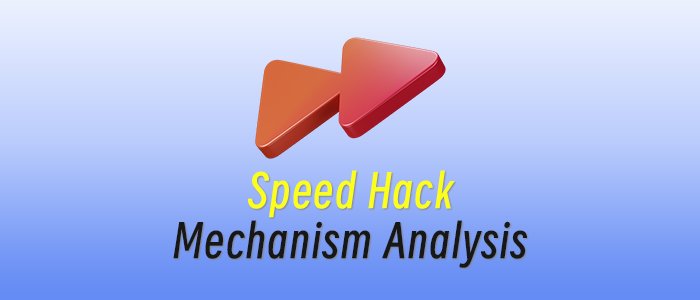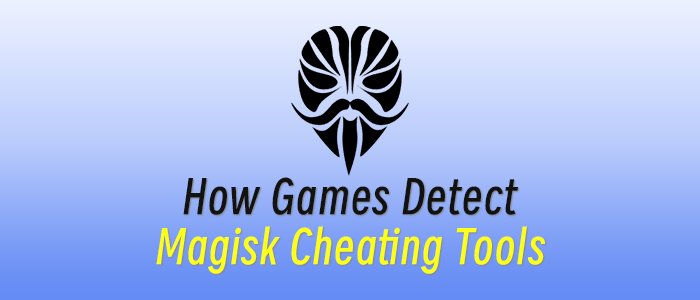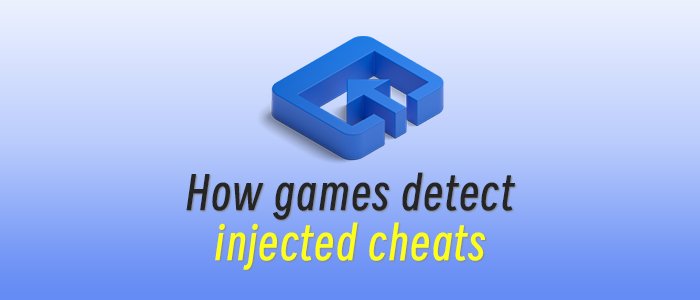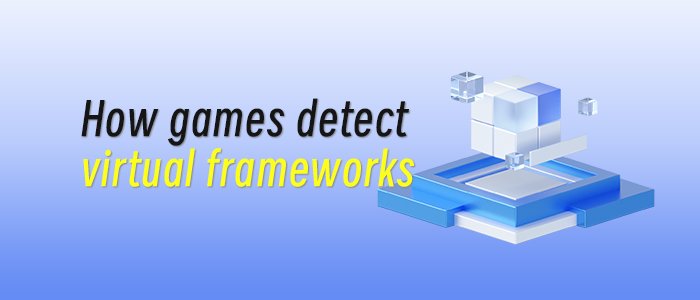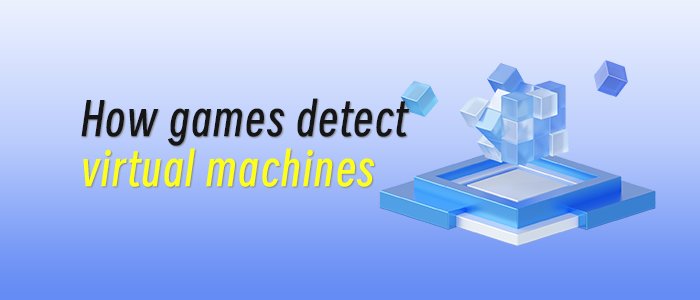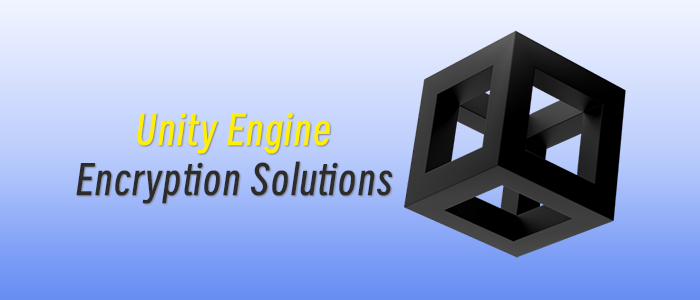Unity security is a paramount concern for developers looking to safeguard their games against unauthorized access, hacking, or tampering. As threats continue to evolve, employing robust Unity security measures becomes essential. This Unity security guide will explore various techniques, best practices, and service providers to ensure your project remains protected from asset theft, cheat tools, and runtime manipulation.
By partnering with a trusted Unity security provider or Unity security company, game creators can implement proactive defenses that deter attackers and preserve the integrity of gameplay. From encrypting AssetBundles and Mono assemblies to detecting reverse-engineering tools like IL2CPP dumper, Unity security protection services offer layered protection strategies that shield your app at every stage.
Within this Unity security guide, you’ll discover key encryption solutions, runtime protections, anti-cheat modules, and techniques tailored to Unity’s architecture. Whether you're securing downloadable resources, compiled scripts, or in-memory data, understanding Unity security essentials is crucial to minimizing risk and maintaining a fair gaming environment.
Understanding the Need for Unity Security
Why Unity Security Matters
Unity games are often targets for pirates, cheaters, and reverse engineers who seek to extract valuable resources or exploit gameplay. Lack of proper Unity security can lead to:
▪ Intellectual property theft▪ Unfair advantage through cheats and hacks
▪ Negative player experiences and loss of reputation
▪ Financial loss from unauthorized reproductions or unauthorized marketplace reselling
Common Attack Vectors in Unity
Understanding how attacks occur helps in designing effective security:
▪ AssetBundle extraction and analysis▪ Mono assembly dumping, decompilation, and injection
▪ Memory tampering at runtime
▪ Use of cheating frameworks or modulators like Zygisk or IL2CPP dumper
Core Unity Encryption Solutions
Implementing encryption throughout your Unity project can significantly reduce vulnerabilities. Here are several proven techniques:
AssetBundle and Resource Encryption
AssetBundle encryption secures asset packages downloaded at runtime. Unity security protection services, such as those offered by JikGuard, allow encryption of resources with randomized keys per build, making it difficult for attackers to extract or reuse assets across versions.
▪ Key Generation: Randomized per build▪ Encryption Algorithm: AES‑256
▪ Integration: Works with Unity’s asset loading pipeline
Mono Assembly Encryption
Mono encryption focuses on compiled C# code running in Unity’s managed environment. By encrypting the mono.dll or injecting decryption at runtime, this Unity security protection service prevents dumping and decompilation efforts.
▪ Target: All managed assemblies▪ Method: On-the-fly decryption
▪ Performance Impact: Minimal decryption overhead
IL2CPP Protection and Zygisk/IL2CPP Dumper Detection
For games using IL2CPP, attackers often use tools like Zygisk and IL2CPP dumper to reverse-engineer native code. Unity security companies have responded by incorporating detection hooks that trigger at runtime, refusing to launch or disabling features if suspicious modules are present.
▪ Attack Tools Detected: Zygisk, IL2CPP dumper▪ Action: Terminate or lock game functions
▪ Integration: Native injection scanner
Runtime Memory and Cheat Detection
Unity security protection services also include anti-cheat modules that monitor memory signatures, function hooks, and unexpected player behaviour. This ensures fair play and blocks real-time modifications.
▪ Monitors: Memory calls, function hooks, hack tools▪ Actions: Warn, penalize, or terminate cheating clients
Technical Specification Highlights
Here are key specs typical of a Unity security provider's offerings:
▪ Encryption Algorithm: AES‑256 CBC with HMAC–SHA256 authentication▪ Key Management: Randomized per build with optional online key rotation
▪ Detection: Zygisk, IL2CPP dumper, dynamic hooking, memory editing
▪ Performance Impact: <5% CPU overhead; negligible memory increase
▪ Compatibility: Unity 2019–2025, IL2CPP, Mono, WebGL, Android, iOS
Choosing a Unity Security Company
Factors to Consider
Selecting the right Unity security provider depends on several factors:
▪ Depth of encryption (e.g., asset bundles, scripts, runtime)▪ Detection coverage (e.g., cheat frameworks, reverse‑engineering tools)
▪ Performance & compatibility across platforms
▪ Ease of integration with existing pipelines
▪ Support, updates, and developer documentation
Example: JikGuard Solutions
JikGuard is a well-known Unity security company offering a suite of protection tools:
▪ AssetBundle Resource Encryption▪ Mono Assembly Encryption Solution
▪ IL2CPP and Zygisk Dumper Detection
▪ Resources Randomized Encryption
▪ Anti-Cheat and Anti-Hack modules via runtime monitors
Implementing Unity Security in Your Project
Step-by-Step Integration
To integrate Unity security features effectively:
▪ Analyze your asset and code structure▪ Enable AssetBundle encryption in build scripts
▪ Apply Mono/IL2CPP encryption & detection plugins
▪ Integrate anti-cheat runtime monitors
▪ Test builds under debugging tools and cheat frameworks
▪ Monitor performance impact and player feedback
Testing and Validation
Ensure your Unity security measures hold up under pressure:
▪ Try dumping AssetBundles and assemblies▪ Run IL2CPP dumper and Zygisk during development
▪ Perform memory editing via cheat engines
▪ Penetration test with white-hat hackers or internal testers
Best Practices for Sustainable Unity Security
Layered Defense
Combining encryption, detection, and runtime checks reduces single points of failure, making Unity security more robust.
Continuous Updates
Security threats evolve; keep your Unity security provider’s SDKs up-to-date and deploy regular updates to all platforms.
Performance Monitoring
Track CPU, memory, loading times to ensure your Unity security doesn’t degrade user experience. Adjust encryption levels as needed.
Developer Training
Educate your build and DevOps teams on using Unity security tools properly. Proper documentation and onboarding streamline the process.
Unity Security Provider Comparison
Below is a high-level comparison of key features offered by Unity security providers.
| Feature | JikGuard | Other Provider A | Other Provider B |
|---|---|---|---|
| AssetBundle Encryption | Randomized keys, AES‑256 | Fixed key AES‑128 | No encryption |
| Mono/IL2CPP | On‑the‑fly decryption + dumper detection | Mono only, no dumper detection | IL2CPP only, no detection |
| Cheat Detection | Memory, hook, hack tool monitors | Basic memory checks | No runtime checks |
| Platform Support | Android, iOS, Windows, WebGL | Windows only | Android only |
| Updates & Support | Frequent updates, documentation | Occasional patches | One‑time purchase |
Frequently Asked Questions (FAQs)
Q1: What is Unity security, and why do I need it?
Unity security encompasses encryption, detection, and runtime measures to protect game assets and code from piracy, reverse-engineering, and cheating. It's essential to protect IP, revenue, and the user experience.
Q2: How does AssetBundle encryption support Unity security?
AssetBundle encryption encodes downloadable resource packages using keys (often randomized) to prevent extraction or reuse, ensuring only authorized clients can load assets.
Q3: Is Mono assembly encryption better than IL2CPP protection?
Both serve different purposes. Mono encryption protects managed code, while IL2CPP protection targets native compiled code. Using both together maximizes Unity security coverage.
Q4: Can Unity security protection services impact performance?
When properly implemented, encryption and detection modules typically add under 5% CPU overhead and little memory impact. Testing and tuning will help manage performance.
Q5: Who are top Unity security providers?
Providers like JikGuard offer comprehensive support including AssetBundle encryption, Mono/IL2CPP protection, dumper detection, and runtime anti-cheat—all core elements of Unity security services.
Q6: How frequently should I update my Unity security tools?
Regularly. Aim for updates each quarter or with each Unity engine release. Frequent updates ensure continued protection as new threats emerge.
By keeping Unity security front-and-center, you ensure your game remains protected, trusted, and profitable in an increasingly hostile digital environment.
Conclusion: Strengthen Your Game with Unity Security
Securing a Unity game requires a multi-layered approach involving encryption, detection, anti-cheat, and continuous support. By partnering with a reputable Unity security company, you gain access to advanced solutions such as AssetBundle encryption, Mono and IL2CPP protection, dumper detection, and runtime cheat prevention. These services, often bundled under Unity security protection services, form the backbone of a resilient defense structure.
Following this Unity security guide ensures that your project is safeguarded against asset theft, reverse engineering, and cheating—protecting both your revenue stream and your players’ experience. In today’s competitive landscape, robust Unity security isn’t just an option—it’s a requirement for any serious game developer.
For developers looking for a comprehensive and seamless game protection solution, JikGuard Game Protection offers cutting-edge encryption and anti-cheat technology to ensure your game remains secure without compromising performance.
Why Choose JikGuard Game Protection?
√ On-Demand Security Assessment:
Not sure if your game needs encryption? JikGuard provides free security testing and reports, helping you identify potential risks through penetration testing and in-depth analysis.√ Minimal Performance Impact:
JikGuard’s encryption system only decrypts resources when needed, ensuring that files remain encrypted in the cache and have virtually no effect on loading speed or game smoothness.√ Seamless Multi-Channel Packaging:
Supports mother package encryption, meaning all sub-packages remain protected without requiring additional processing for different distribution channels.√ No SDK Required:
Unlike traditional solutions, JikGuard does not require SDK integration—simply run a command, and the encryption process is handled automatically.√ Ultra-Low Performance Overhead:
▪ CPU usage increase: <0.2%▪ Memory consumption: <1MB
▪ Startup time increase: <25ms
▪ Package size increase: <1.3MB
Ensuring a smooth and seamless gaming experience.
With JikGuard Game Protection, you can focus on game development while ensuring top-tier security against cheats, resource leaks, and competitive analysis. Protect your game today and keep your vision intact!