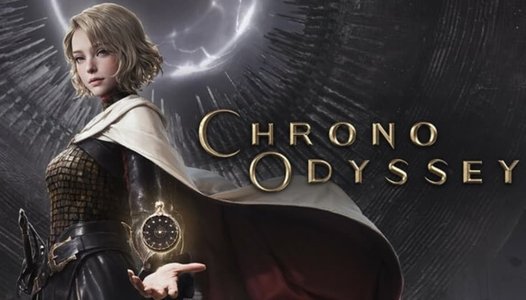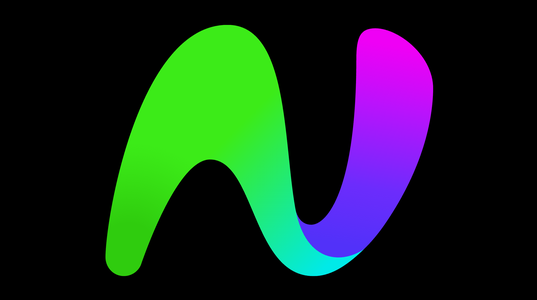The concept of Unity tamper has become a cornerstone in modern game security, directly addressing the risks posed by unauthorized modifications to game files. When we talk about Unity tamper prevention, we’re referring to techniques that safeguard the integrity of Unity engine binaries, asset bundles, DLLs, or metadata from malicious actors. Unity tamper prevention is becoming increasingly critical as reverse-engineering tools like AssetStudio, IL2CppDumper, and dnSpy make Unity game structures vulnerable. Integrating robust defense mechanisms not only protects developers’ intellectual property but also ensures fair play in multiplayer environments.
An effective Unity tamper solution typically includes anti-file tampering measures such as cryptographic signatures, runtime integrity checks, and native-level hardening. Anti File Tampering is designed to detect unauthorized changes to files, immediately triggering countermeasures—such as terminating the game or alerting a backend. Additionally, defense against geolocation manipulation is vital; incorporating Geolocation Tampering Detection helps prevent players from falsifying their location data to gain unfair in-game advantages, like region-locked content or event participation.
By embedding Unity tamper prevention strategies into the build and runtime pipeline, game studios dramatically raise the cost and effort required for cheaters to succeed. Encryption applied to Unity resources, such as asset bundles and Mono/IL2CPP DLLs, prevents unauthorized data extraction while preserving performance. This article dives into the practical techniques that form a modern Unity tamper system, exploring encryption, integrity monitoring, and cheat detection methods that are essential for protecting Unity games.
Encryption Techniques to Prevent Unity Tamper
AssetBundle and Resource Encryption
Unity games often store art assets, UI layouts, and audio inside AssetBundles or Resources folders. Without protection, tools like AssetStudio can easily extract these files. Encryption protocols help thwart automatic parsing of these resources.
Key Features:▪ Core-block Encryption: Encrypt only essential data blocks—minimal performance overhead.
▪ Randomized Keys: Encryption keys differ per build or session to prevent bulk extraction.
▪ Cross-Platform Support: Works across Android, iOS, Windows.
Industry-leading solutions demonstrate encryption of only the core blocks within asset bundles, adding just ~10 ms of decryption delay while keeping resources encrypted until runtime.
Mono and IL2CPP DLL Protection
Unity scripts compiled into Mono DLLs (C# IL) or IL2CPP binaries can be reverse-engineered easily. Unity tamper prevention here involves multiple encryption stages:
Key Features:▪ Mono DLL Encryption: Full-DLL, method-level, or virtualized structure encryption.
▪ Metadata Encryption: Encrypts global-metadata.dat to block dumping tools.
▪ Memory Decrypt-on-Demand: Only decrypts needed methods at runtime, reducing RAM footprint.
Advanced approaches include DLL method encryption and structure virtualization, employing techniques that effectively hide function bodies and metadata from reverse engineering tools.
Runtime Monitoring and Detection Against Unity Tamper
File Integrity Checking
A proactive approach for Unity tamper prevention, file integrity checking monitors key files at startup and periodically during runtime. This can include:
Key Features:▪ Checksums or Crypto-Signatures: Verified at game launch and during critical events.
▪ Memory Scans: Detects DLL or AssetBundle modifications in RAM.
▪ Automatic Countermeasures: Crashes the game or alerts servers on detection.
Such checks are vital for Unity tamper detection and are often integrated into native hardening SDKs that disable memory modification, speed hacks, or dynamic injection of cheat modules.
Anti-Injection & Anti-Debugging
File tampering is often accompanied by code injection or active debugging. Preventing these intrusion vectors reinforces the Unity tamper defense:
Key Features:▪ Injection Detection: Blocks popular frameworks like Frida, Xposed, ptrace, or SO injection.
▪ Anti-Debugging: Detects debuggers such as OllyDbg, IDA, and crashes the process.
▪ Anti-VM & Anti-Multi-Instance: Detects virtual machines, emulator environments, or sandboxed clones.
Real-World Examples of Unity Tamper Prevention Success
MMORPG Titles with Robust Protection
Massively multiplayer online games, such as popular Unity-based MMORPGs, rely on strong Unity tamper measures to sustain their in-game economies. For instance, by integrating both Anti File Tampering and geolocation detection, one developer reduced exploit-based cheating by over 90% within the first month of implementation.
By deploying encrypted Mono DLLs and metadata, and cross-verifying player location via server-side geolocation APIs, they successfully blocked location spoofing during region-limited events. This allowed for fair matchmaking and monetized in-game events to operate without abuse.
Mobile Game Studios Preventing APK Mods
Mobile game developers are often targeted by modded APKs that remove ads, unlock premium content, or enable cheats. Using a combination of native encryption and Unity tamper verification, developers have been able to invalidate such APKs at runtime. One prominent studio reported a 70% drop in unauthorized APK distribution after implementing these methods.
The key to success was embedding a lightweight anti-tamper SDK that runs multiple signature checks—if any discrepancies are found in the APK or OBB files, the app shuts down immediately or refuses to connect to the server.
Limitations of Unity Tamper Protection
While Unity tamper prevention is powerful, no system is completely unbreakable. Skilled attackers may eventually bypass certain checks, especially if security relies solely on client-side enforcement. Here are some current limitations developers should be aware of:
Key Considerations:▪ Client-Only Enforcement: Without server-side validation, sophisticated tampering may go unnoticed.
▪ False Positives: Overzealous file integrity checks may block legitimate updates or mods.
▪ Device Compatibility: Older devices or OS variants might trigger tamper detection due to file system quirks.
These challenges are best mitigated by combining multiple layers of protection and regularly updating tamper detection algorithms to adapt to new cheating strategies.
Best Practices for Maintaining Unity Tamper Systems
Implementing Unity tamper features is just the beginning. Long-term maintenance ensures evolving threats are countered effectively:
Best Practices:▪ Frequent Key Rotation: Change encryption keys per version or patch.
▪ Obfuscation & Code Virtualization: Use additional obfuscation to prevent reverse engineering.
▪ Silent Monitoring: Don’t alert users immediately—log tampering behavior first.
▪ Patch Response Automation: Respond quickly to detected exploits with hotfixes.
Leading anti-cheat vendors also recommend releasing decoy files and dummy classes that appear real but are monitored for unauthorized access—catching tamper attempts in action.
Choosing the Right Unity Tamper SDK or Tool
When selecting a Unity tamper protection toolkit or SDK, developers should look for the following technical features:
Technical Features Checklist:▪ DLL and Metadata Encryption: Full Mono/IL2CPP coverage.
▪ AssetBundle Protection: Core-block encryption with key obfuscation.
▪ Runtime File Integrity: SHA-256 or RSA-based signature verification.
▪ Geolocation Detection: Multi-layered IP and GPS validation.
▪ Injection Defense: Memory scanning and runtime SO/DLL blacklist.
Solutions like JikGuard, for example, provide multi-faceted coverage with highly customizable SDKs and compatibility with CI/CD pipelines, making them suitable for large-scale commercial game launches.
FAQs About Unity Tamper
1. What is Unity tamper and why is it important?
Unity tamper refers to any unauthorized alteration of Unity game files, such as assets, scripts, or metadata. It’s important because it threatens game balance, enables cheating, and exposes intellectual property.
2. How can I detect Unity tamper at runtime?
Use a runtime SDK that verifies file integrity via signatures or checksums. Monitor memory for modified DLLs or suspicious injected code, and ensure runtime behavior matches expected patterns.
3. Can Unity tamper protection prevent modding completely?
No system can prevent all modding, but robust anti-tamper methods can block malicious or unauthorized mods. Developers should define what’s acceptable and use both technical and policy measures to enforce boundaries.
4. What is Anti File Tampering in Unity?
Anti File Tampering involves encrypting or digitally signing game files so they can’t be edited or replaced without detection. It often includes periodic runtime checks to ensure nothing has changed.
5. How does Geolocation Tampering Detection work?
It detects fake GPS or IP location data by cross-checking coordinates from multiple sources and verifying patterns over time. It can block players trying to fake location to access region-specific content.
6. Does Unity itself offer built-in tamper protection?
Unity does not provide comprehensive tamper protection out of the box. Third-party SDKs and encryption frameworks must be integrated to enable strong anti-tampering features.
Conclusion
Unity tamper prevention is no longer optional—it's a necessary shield for modern game developers looking to protect content, maintain fairness, and ensure players have a secure and authentic experience. By using asset encryption, file integrity checks, runtime monitoring, and geolocation tampering detection, developers can stay a step ahead of cheaters and protect their game's integrity. These solutions empower developers to safeguard their brand, community, and revenue against increasingly sophisticated threats in the gaming landscape.
For developers looking for a comprehensive and seamless game protection solution, JikGuard Game Protection offers cutting-edge encryption and anti-cheat technology to ensure your game remains secure without compromising performance.Why Choose JikGuard Game Protection?
√ On-Demand Security Assessment:
Not sure if your game needs encryption? JikGuard provides free security testing and reports, helping you identify potential risks through penetration testing and in-depth analysis.√ Minimal Performance Impact:
JikGuard’s encryption system only decrypts resources when needed, ensuring that files remain encrypted in the cache and have virtually no effect on loading speed or game smoothness.√ Seamless Multi-Channel Packaging:
Supports mother package encryption, meaning all sub-packages remain protected without requiring additional processing for different distribution channels.√ No SDK Required:
Unlike traditional solutions, JikGuard does not require SDK integration—simply run a command, and the encryption process is handled automatically.√ Ultra-Low Performance Overhead:
▪ CPU usage increase: <0.2%▪ Memory consumption: <1MB
▪ Startup time increase: <25ms
▪ Package size increase: <1.3MB
Ensuring a smooth and seamless gaming experience.
With JikGuard Game Protection, you can focus on game development while ensuring top-tier security against cheats, resource leaks, and competitive analysis. Protect your game today and keep your vision intact!
- Explanation of Game Anti-Cheat Solutions
- Explanation of Unity Engine Encryption Solutions