I have been a publisher of the Asset Store for 4 years and would like to share my experience. I’ll tell you all you need to know to create an asset from the point of view of a programmer.
What is the Unity Asset Store?
This is a store where you can purchase assets for Unity such as 3D models, sounds / music, UI kits, shaders / particles, sprite kits, and tools. The Asset Store was created in 2010 and now it turned 10 years old! Almost every Unity project has assets, because they make the development process more comfortable and faster. If you have a desire, idea and experience with Unity, you can become a publisher and increase your passive (almost) income.
What do you need to create an asset?
Idea for a future asset. There are many sections in the Asset Store, so I recommend deciding on a topic first. There are few assets in the “Localization”, “Painting” and “Video” subcategories of the “Tools” section. You also need to check if there are any analogues of your future asset. If there are analogues, figure out how to make your asset better and cooler;
10+ hours of time to create, design and publish. Asset development can take a long time. It is important to understand whether you have enough perseverance and motivation to bring the matter to the end. Some assets took 2 days, but one I was doing for half a year and couple times I wanted to abandon everything and do something else;
Time to support and help customers.
Asset creation
So, you have chosen the theme and content of the asset, then you need to implement the idea.
There are a few things to keep in mind when creating an asset:
The product must compile on all platforms, have a working demo scene with a demonstration of all features, as well as documentation;
If your asset contains code, you need to test it on multiple platforms, ideally not only in the Unity editor or using emulators, but also on real devices;
The asset should be easy to use;
The product must have at least good performance.
Documentation
High-quality documentation is the key to satisfied customers. When users’ questions are repeated — this is a sign that some answers should be described in the documentation as simply and clearly as possible. If users don’t write to you with questions and give you 5 stars in reviews, the documentation is excellent.
Before publishing
You need to create an asset in the Asset Store publisher panel:
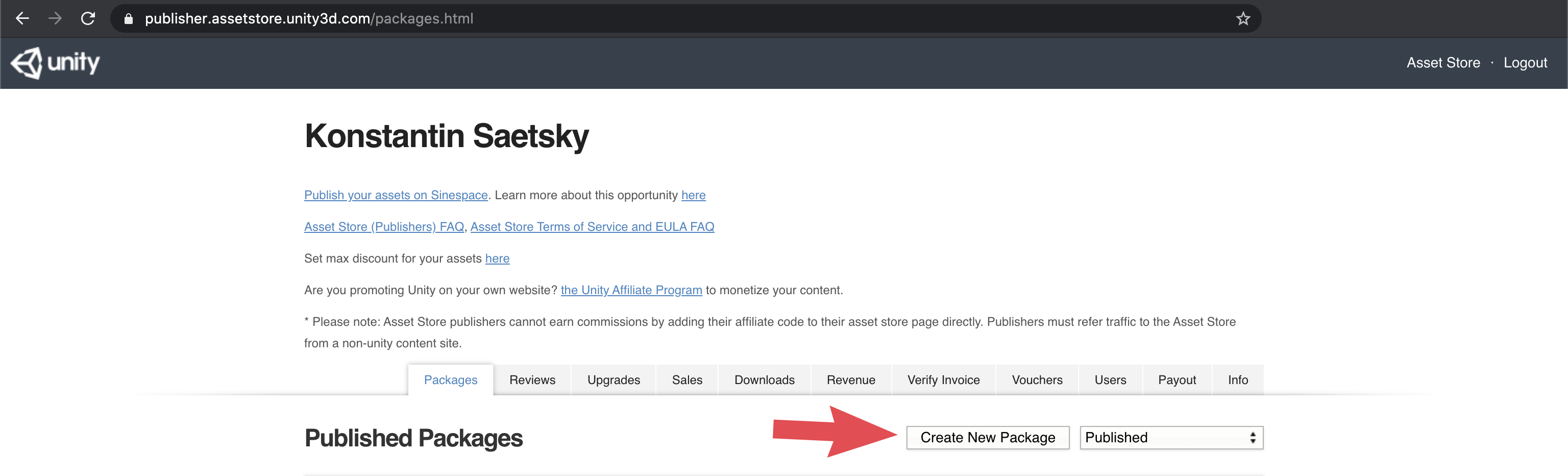
Further it is necessary:
Select an asset category;
Add description, tags, screenshots;
If it is possible, build a WebGL demo of your product. Attach a demo link to your description so potential users can try out the product before purchasing;
If your asset contains functionality that works on specific platforms, this must be indicated in the description. For example, if you use Compute Shaders, you must specify the requirements in the description, otherwise users may rate your asset with one star, which will negatively affect further sales;
Create graphics for the asset page and demo version. If you have the time, skills and taste, you can do it yourself. Experience shows that it is better to involve a 2D artist / designer. Well-designed asset is selling better;
Take screenshots;
Record and edit video. It can be a tutorial on how to work with your asset or a demonstration of its capabilities;
Set a price for the asset. Remember, Unity takes 30% of the sales;
Upload the asset from the Unity editor using the Asset Store Tools and submit it for review. As of April 1, 2020, the Asset Store requires Unity LTS Release 2018.4 or newer to be used to download new assets. I recommend using the oldest supported version of Unity to upload assets as this will increase the number of users who can purchase your product.
Previously, the publication and review of the asset took about 12–18 business days, the last half of the year takes 3–5 days.
An asset can be rejected for several reasons, the most common of which are:
— Low quality;
— Copyright infringement;
— Lack of documentation;
— Lack of demo scene.
If the asset is rejected, you can correct it according to the comments received, upload a new version and submit the asset for re-review. A second review usually takes 1–2 business days.
Asset published, what’s next?
Congratulations!
Now the asset can be promoted and for basic promotion I use:


































