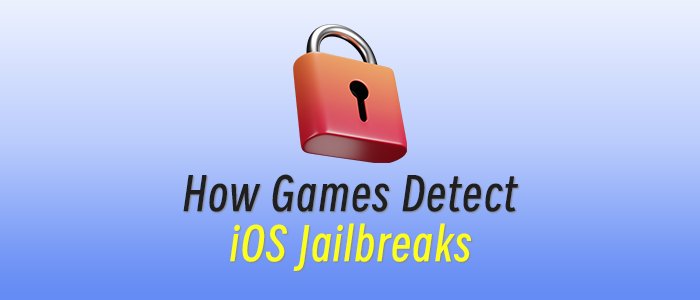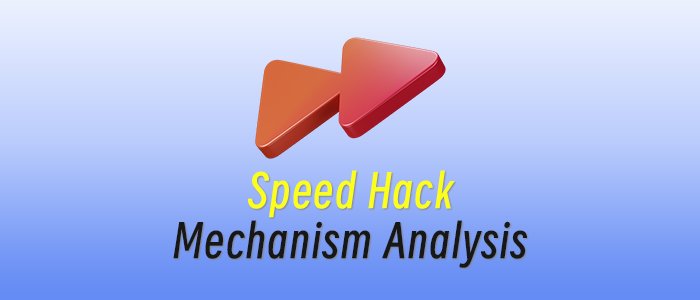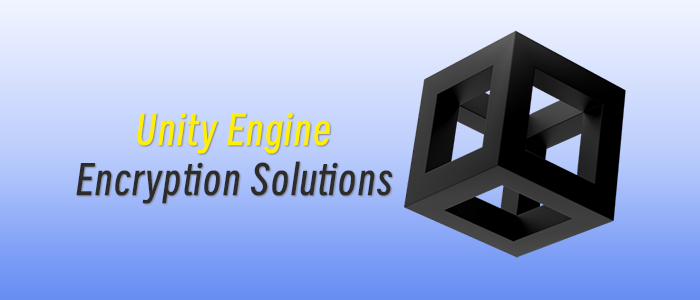Nearly a month ago, Google announced a small but highly anticipated addition to Chrome on Android -- the ability to relocate the browser's address bar to the bottom of the screen. "Depending on the size of your hand and your device," Google explained, "one address bar position may feel more comfortable than the other." This update gives you the flexibility to choose your preferred location.
Also: You can ask Gemini AI anything directly in Google Chrome - here's how and why you should
It's been a slow rollout, but things are picking up as the feature is now available to a wide number of users.
Some users are getting a notification about the new option when they open Chrome, but not all. I never received any notification on my Pixel 9 Pro, so I wasn't aware of any changes, but I was able to relocate the bar when I tried.
How to move your Chrome address bar on Android
To move the address bar in Chrome, you'll need to have the latest version of Chrome. If you do, you have two easy options. The first is to tap and hold on the address bar. You should see "Move address bar to the bottom." Tap that option, and the bar will move. The other way is to tap the three-dot menu in the top right corner, open the settings menu, and look for the new "Address bar" option.
If you're curious about why this change even matters, try it out. Phones are larger than ever, and I have a large model. When I moved my Chrome address bar to the bottom, near my phone's other navigation buttons, I found it significantly easier to head to a new site or access my bookmarks.
Recalling the times I've dropped my phone on my face while late-night scrolling, it's almost always when I'm trying to access the browser address bar, so this is at least an improvement on that front.
Other mobile browsers like Firefox, Samsung Internet, and Microsoft Edge already have a similar feature.
Get the morning's top stories in your inbox each day with our Tech Today newsletter.
Featured
-
Samsung Galaxy Z Flip 7 vs. Motorola Razr Ultra: Which clamshell foldable wins?
-
Most AI projects are abandoned - 5 ways to ensure your data efforts succeed
-
I tried Perplexity's Comet AI browser - here's what you need to know
-
Your complete Windows 11 upgrade guide: Everything to know - before you ditch Windows 10